If you have a situation where you have a long standing competition (ie. Breakfast Show Competition) and the prize may change, depending on the time period, you can use scheduled prizes.
A scheduled prize allows you to assign a prize onto a competition based upon different time periods. To manage this go to PrizeFiler > Competition Setup and on the “…” menu for the competition and choose Manage Prize Scheduling
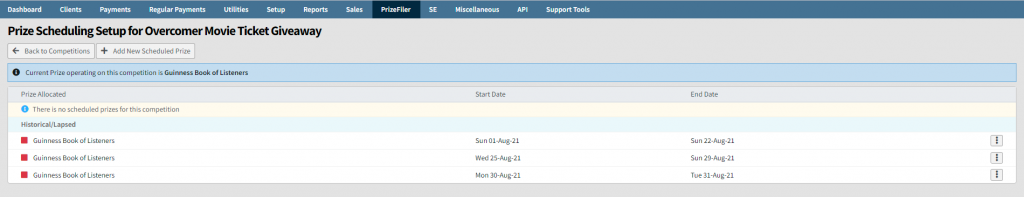
If you have any scheduled upcoming (or historical) prizes for the competition already they will be shown – for each of these existing options you have some options for them on the “…” menu including:
- Edit Scheduled Prize – this allows you to update the scheduled prize
- Delete Scheduled Prize – this will remove the scheduled prize from the schedule.
To set up a new scheduled prize click Add New Scheduled Prize at the top of the screen.
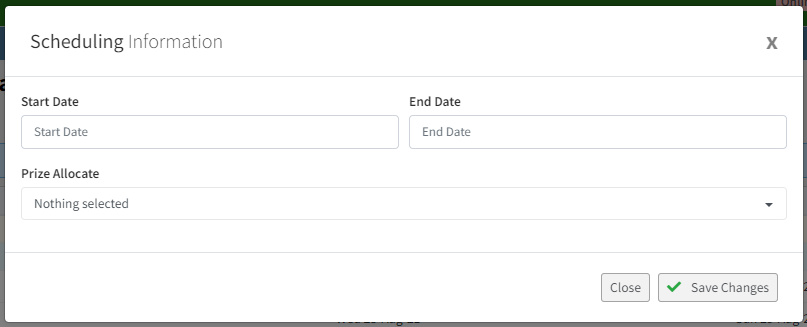
On the Start Date and End Date pick the dates you wish to run this prize for the selected competition, and on Prize Allocate choose the prize you wish to allocate on this date. When you are ready click Save Changes – this will then appear in the schedule for use.
The Prize Allocate list is a normal list of prizes which is set up here. If there is no scheduled prize for the competition, the competition will revert to the the value as set on the competition itself at the field Default Prize (if using Scheduling) – which is explained further here
