To view a report on-screen or exportable as CSV or PDF of the winners of a specific competition you can do this via a few different ways
PrizeFiler Module
From PrizeFiler choose Competitions Setup or Competitions (Archive) and for the competition you wish to see the winners click on the “…” menu and click View Entries/Winners
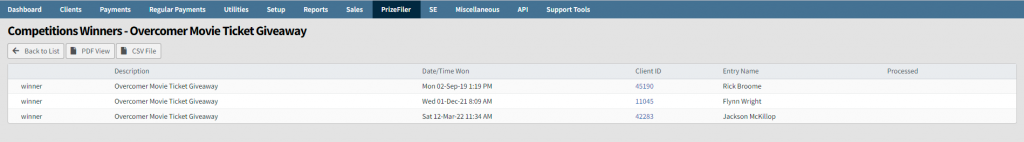
You will see the clients who have won/entered this competition, including the date and time of the entry. You have options at the top of the screen export this as a PDF report or CSV file
Report Builder
You can use Reports > Standard2 Reports > Functions/PrizeFiler > PRZ002 – Winners of a Specific Competition – this report allows for picking the competition and optionally any pickup status (if required)
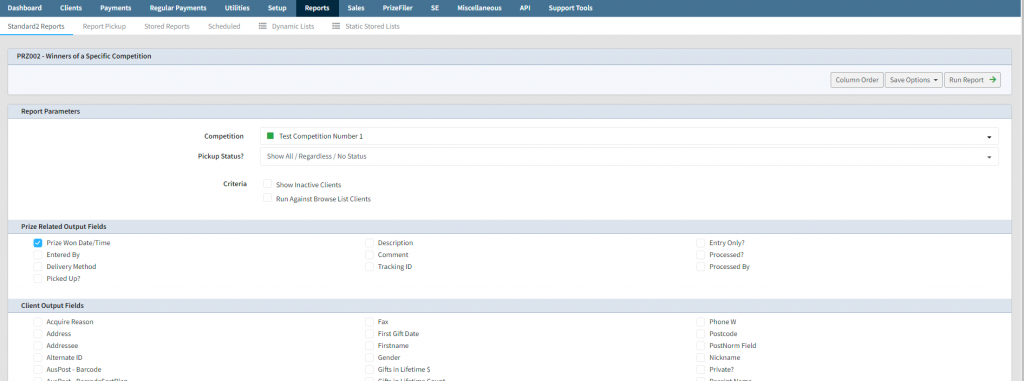
This runs like the standard report builder options where you can pick the various specific fields regarding the Competition and also the fields for the client, and then choose Run Report
