As part of the PrizeFiler giveaway module you might want to ask specific questions for further data for storing against the client in a custom field.
These questions can be shown at the end of the PrizeFiler giveaway
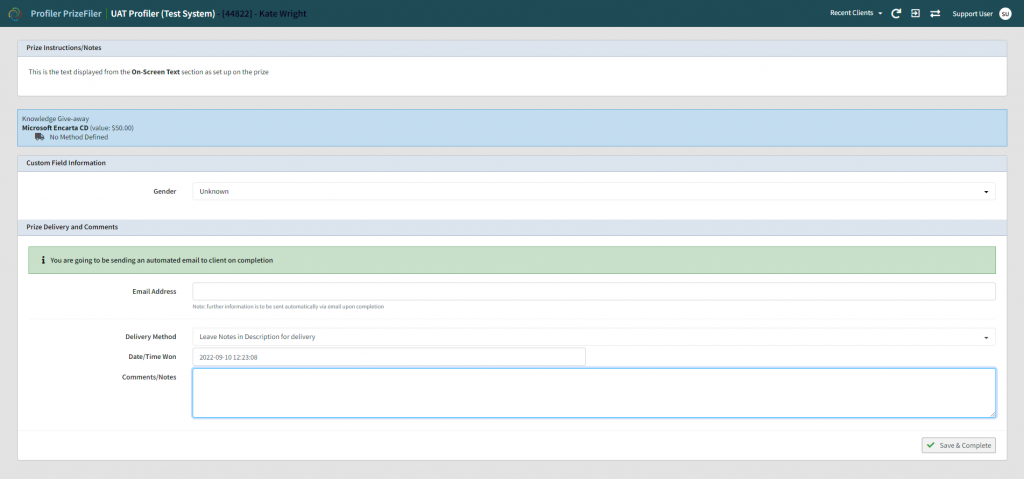
To set up a Custom Field go to Setup > Clients > Custom Fields and create a custom field that you require the information for.
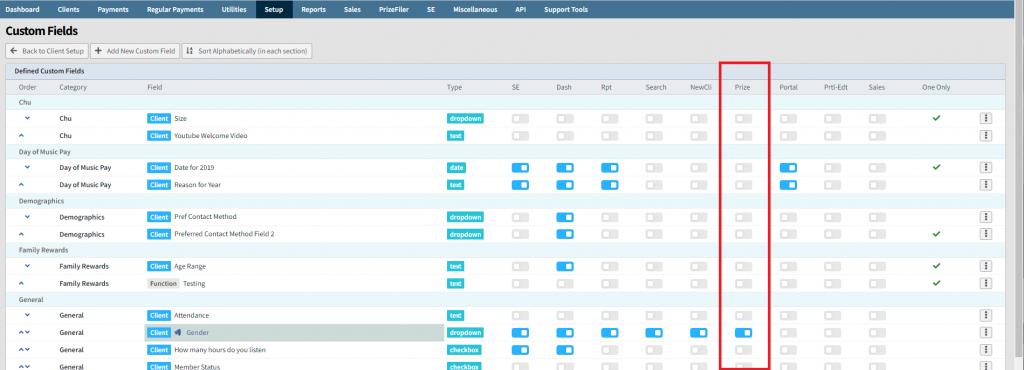
After creating the custom field you want, on the main page, toggle on (blue) in the column Prize any fields you wish to display on the PrizeFiler giveway page. This field will immediately appear on the page.
Should you not want it any further, come back to this screen, and toggle it off (grey)
The data collected will then be stored against this field, for each client, under the Custom Fields tab on the Client screen.
