From Reports > Browse List you can manipulate clients based upon all different criteria. You can then export this list of clients as a client report for whatever further analysis you wish to do.
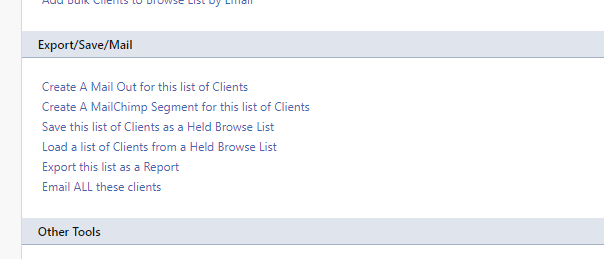
In the Export/Save/Mail option in the Reports > Browse List, choose Export this List as a Report
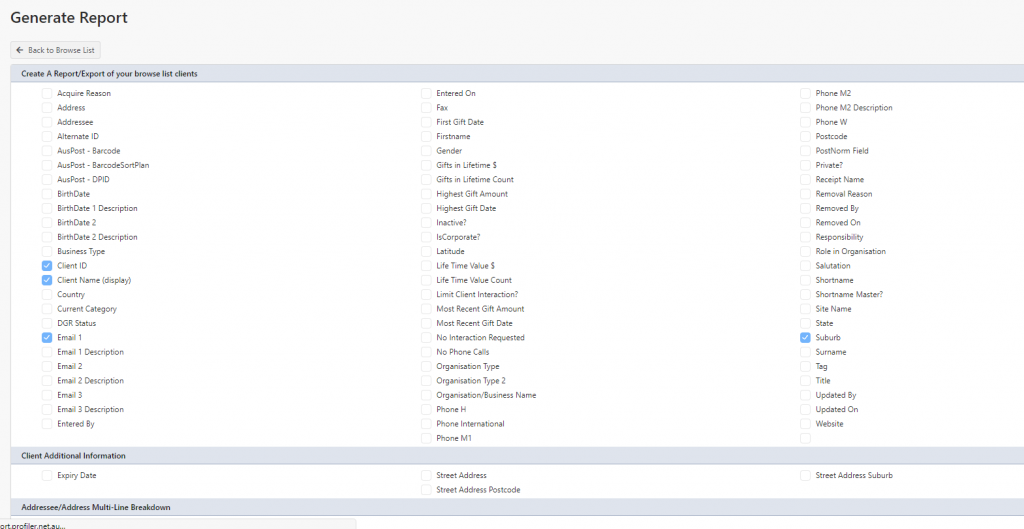
You are then presented with what fields you wish to export onto the report – simply select the fields you wish to add, and when ready scroll to the bottom and click Create Report
You will then be taken to Reports > Report Pickup as per a normal report where you can export as PDF/CSV etc
