By default, when exporting data from Reports > Browse List and choosing the Export as a Report some extra columns will be added by default.
These are:
- Last Payment – the $ of the last payment the client made
- Payment Count – the number of payments the client has made
- Last Payment Date – the date the last payment was made by the client
- First Payment Date – the date the first payment was ever made by the client
You can disable Profiler from including this information by default by going to Setup > Generic Parameters > Mailing List Settings
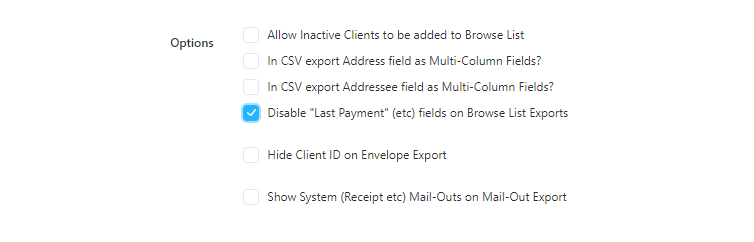
If you enable (tick) Disable “Last Payment” etc fields on Browse List Exports and scroll to the base of the screen and click Save Changes
Profiler will no longer by default include those client details with the Export from the Browse List. This setting will be applied immediately, and will apply to all users of the system.
