When running a report that has the Client ID field in it, you can send the results of that report to the Reports > Browse List for further splitting, mass changes or analysis. When running any of the Standard2 Reports just ensure the Client ID field is enabled on the report out.
After running any of the reports you require on the Reports > Report Pickup for the report you require look in the “…” menu
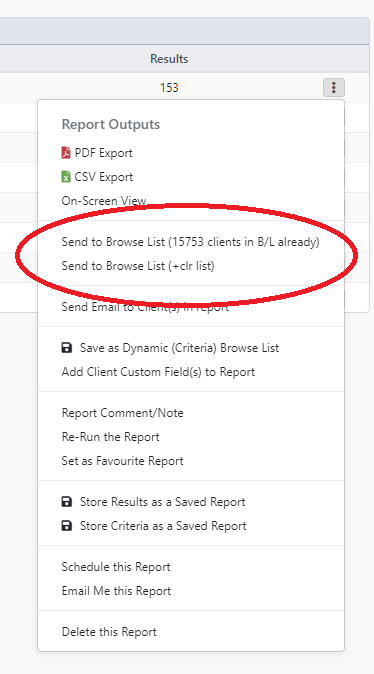
There will be 2 options in the Browse List options. The first option (Send to Browse List – xxxx clients in the B/L already) one will allow you to add the current report clients results to the existing clients in the Browse List, adding to the clients that are already in there.
The second option (Send to Browse List +clr list) – will remove the existing clients in the Reports > Browse List and just add these clients to the browse list only.
