When creating a new interaction against a client the initial option is a list of interaction types. By default, Profiler will have General Notes, however you can customise this list of interaction types to allow you to identify the type or method the interaction was carried out.
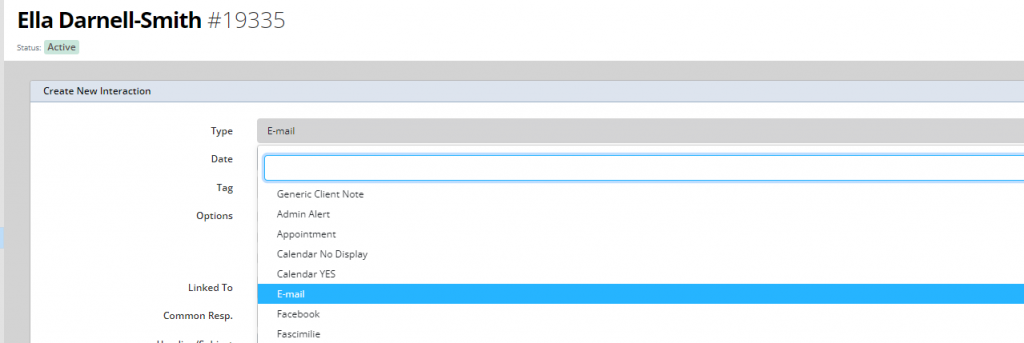
This article will show you how to add to the list (as shown above on our test database) to the different types of interactions.
Go to Setup > Clients > Interactions – Method of Interactions
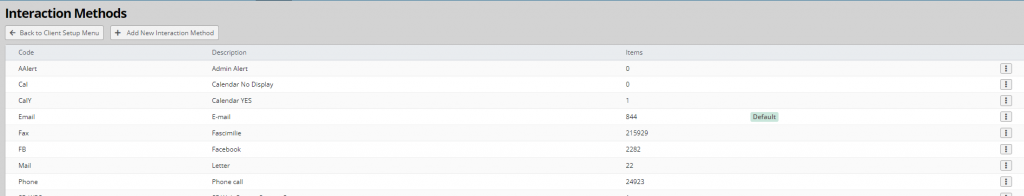
You will see a list of your defined interactions. You can use the “…” menu for each type to edit or delete the interaction type. You also have the option to set one of the interaction types as the default for all users when they create an interaction.
If you make a lot of phone calls for example, it would be good to have an interaction type of “Phone Call” and make that the default. If there is no type set as default, it will just default to Note when creating a new interaction.
To create a new Interaction Type click “Add New Interaction Method” at the top of the page.
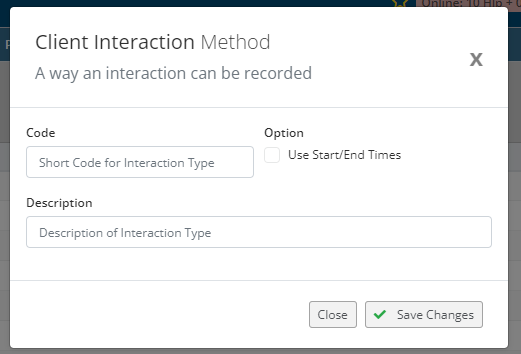
You can now add the interaction type. Put in Code (which is just a shortened version of the interaction type), and the Description this will the description shown to Profiler Users when able.
If you choose the Use Start/End Times option – this will allow you to set date and times when using this interaction method (often helpful if it’s a visit/appointment type interaction)
When finished, click Save Changes and this interaction method will be available for selection for all users of Profiler.
