If you have a scenario where you want to merge the clients allocated on one role code onto another already defined role code you can do this within Setup > Client > Role Codes
On the Role Code you wish to merge from click on the “…” menu and from the dropdown menu choose Remove Role/Merge to Another
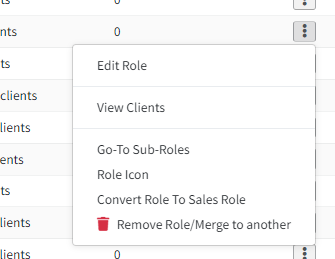
In the screen that pops up select the role code you wish to move all the clients current with the role code to.
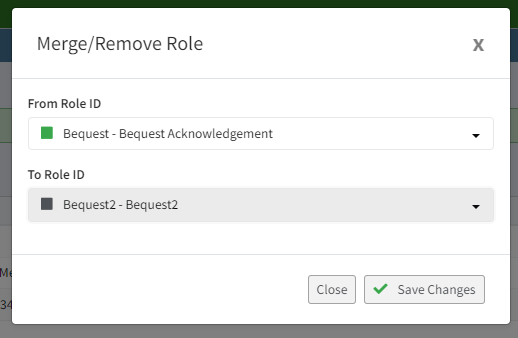
In the above example we are moving them from Bequest to Bequest2 – if you leave the To Role ID field blank it will remove clients from the From Role ID code and delete the code.
When you have selected the From Role ID and To Role ID click Save Changes – this will then move all the clients to the new role code. You will then have 0 clients allocated to the original code (and you can use the “…” menu to delete it)
