When defining a non-Personal client, you can define an optional field in both the Create New Client and in the Core Details which allows you to define the Business Type.
A useful list of this would be a category of the business (ie. Electricians, Hairdresser) – allowing you to have a granular breakdown on the type of Business this client provides.
To define Business Types go to Setup > Client > Business Types
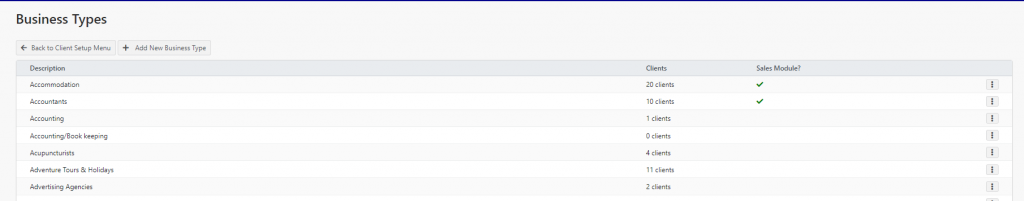
You will see a list of defined Business Types, the number of clients attached to those business types, and if a tick is in the Sales Module column, you can use that Business Type for Prospect/Sales clients as well.
To create a new Business Type click Add New Business Type or to edit an existing one click “…” on the type you wish to edit and click “Edit Business Type”
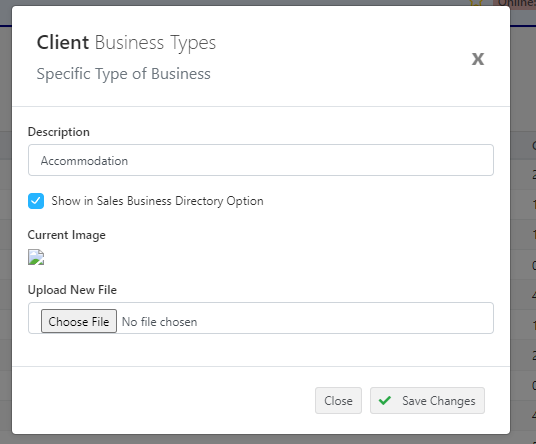
You have the option to create the Business Type Description, the option to show in the Sales Module, and the optional choice to upload a icon/logo for the type of business that this is (icon) for easier display and for web external displays as well.
After making the changes required, click Save Changes
The “…” menu for each Business Type also shows you the option to “Show Clients” which will show you all the clients in Profiler with that Business Type. If there is 0 clients attached to that business type, you are also given the option to be able to “Delete Business Type”
