When viewing a Client > Payment you will see a list of all the payments the client has made

Each payment (PAYxxxx) can be made up of multiple lines (for different source code splits), each of these lines have a RCP (Receipt) ID number. By default we do not show this number on the Client > Payment screen.
If you wish to switch from using the PAY number (Payment ID) to the Receipt Number (RCPxxxxx) go to Setup > Generic Parameters > Client Screen Settings
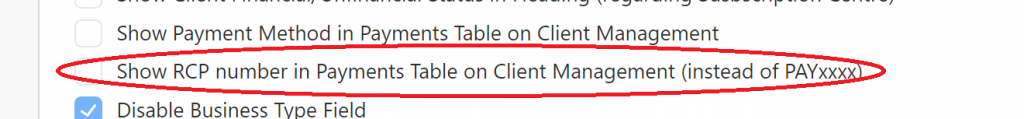
In the General Operations section – tick the Show RCP number in the Payments Table on Client Management and scroll to the bottom and choose Save Changes
