When uploading attachments to clients vla Clients > Attachments there might be common types of attachments that it could be.
For example, Membership Application or Authorisation Document or Commercial Advertisement Audio. You can define these common types of attachments in your system to make it easier to identify the type of attachment that has been uploaded to the system.
Create and Edit Attachment Types
From Setup > Clients > Attachment Types you will see the list of existing attachment types that have been defined, and how many attachments are allocated to that type.
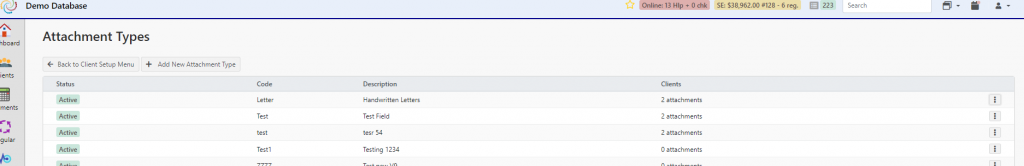
If you wish to create a new Attachment Type click the Add New Attachment Type button
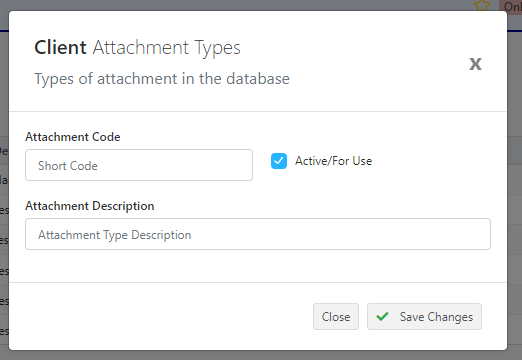
When creating (or editing) an attachment, you need to use a Attachment Code which is just a short abbreviation on your bigger description (ie. MEMAPPV).
You then can put in your Attachment Description, and by default the Active/For Use will be checked (making it available for use), then click Save Changes this will make the attachment type ready for use.
Should you wish to edit an existing attachment type, click on the “…” menu and it will allow you to Edit Item allowing you to make the changes. If you have no attachments allocated to the type, you will also be given the option to Delete the Attachment Type in the “…” menu.
Should you wish the item to no longer have items attached to it, go into the Attachment Type “…” menu, choose Edit Item and un-tick the Active/For Use, which will convert this attachment type to Inactive.
