Profiler gives you the option for when creating non-personal clients (ie. businesses/organisations) to remove the ability on the client entry screen to have First Name and other items regarding personal information shown.
To enable this feature (which is off by default) go to Setup > Generic Parameters > Client Screen Settings and in the General Operations section, enable (tick) Hide Surname/Firstname etc when creating Non-Personal Clients
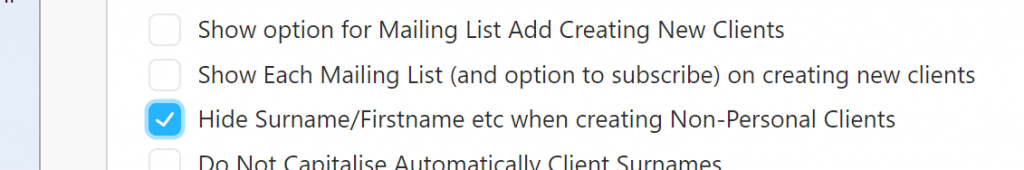
Then scroll to the base of the screen and click Save Changes. This will apply immediately and is in place for all users of the Profiler system.
