Clients can have start and end dates for roles when they are added. These are noted as “Start Date” and “Expiry Date” when adding a role
When adding a new role
- Select the Role Code you wish to add
- Add the optional description of the role if needed
- Add the Start Date for entry of the role
- Add the Expiry Date for the expiry for the role
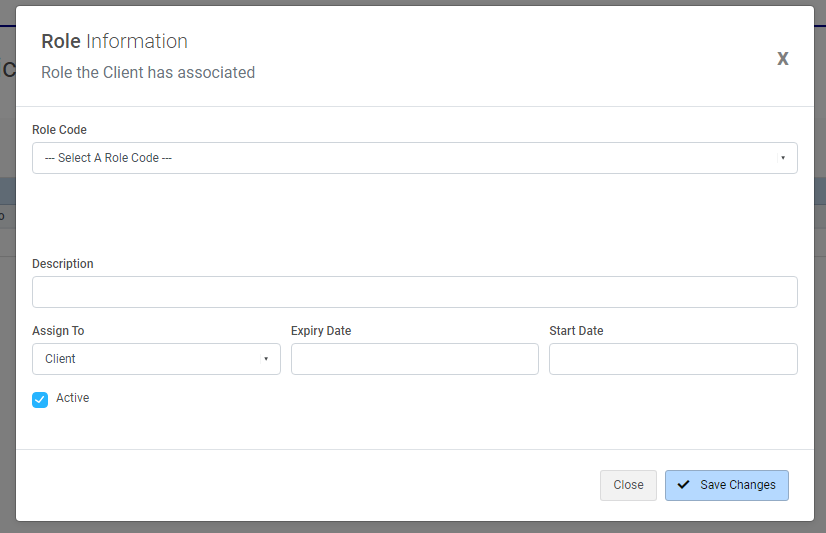

Start On and Expiry fields will be shown where applicable on the Client > Roles screen (red above) Use the “…” for the role to edit and adjust the Start On/Expiry Date fields as required
