Once you have set up your tally for your special event in Profiler you can display this tally on your wordpress website by installing the Tally Plugin.
Once your plugin is installed and enabled inside WordPress go to Settings > Profiler QuickTally
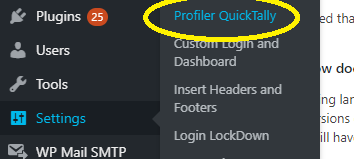
When you load in WordPress the settings
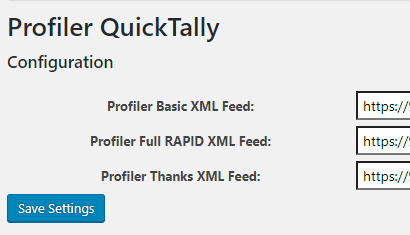
You will need to put in the 3 feeds. You can find these values in Profiler at Utilities > Access URLs for Profiler – you can copy and paste these values into these fields on WordPress and click Save Settings
This will allow wordpress to fetch your latest tally information (for display purposes) from Profiler in realtime.
To use the tally on various pages/posts inside Profiler you can put the following text inside your posts
- [pftally_dollarsgoal friendly=”true” nearestdollar=”true” dollarsign=”true”] – this will put the goal / major tally (as set on the Special Events Operations screen)
- [pftally_dollarscurrent friendly=”true” nearestdollar=”true” dollarsign=”true”] – this will put the Special Event tally amount
- [pftally_dollarsremaining friendly=”true” nearestdollar=”true” dollarsign=”true”] – this will put the $ amount remaining between the current tally and the major target
- [pftally_dollarspercentage round=”0″ percentagesign=”true”] – this will put the % the current tally is of the major target that has been set
- [pftally_comments random=”true” limit=”1″] – this will put a random approved comment up in the text. (As set on SE > Thanks Approvals) you can change the limit from 1 to another number to display multiple comments.
- [pftally_tallytext] – this will put the text as set in “Tally Text” on the Special Event Operations screen.
