The basic set up for your source codes is actioned via the SE > Setup > Source Codes. You can add other Source Codes, but this screen is where you set up the main source codes.
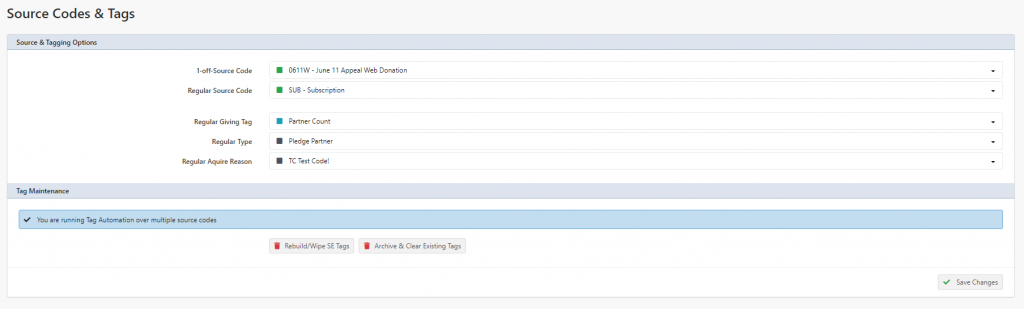
- 1 off Source Code – this is the source code used for one of payments (as entered through the SE Kiosk Screen). You should create a new source code for every Special Event.
- Regular Source Code – this is the source code used for any regular (ongoing) source codes for the Special Event (as entered through the SE Kiosk Screen)
- Regular Giving Tag – this tag will be applied to all regular payments set up through the SE Kiosk screen for Regular Payments (you can set up more tags at Setup > Payment > Tags)
- Regular Type – this is the regular payment type that will be set for all regular payments set up via the SE Kiosk – you can set up more at Setup > Regular Payments > Types
- Regular Acquire Reason – this is the acquired reason for the regular payment. You should create and set this for each Special Event (you can create these at Setup > Regular Payments > Acquired Reasons)
After you have reset the Source Codes for your appeal. Click Save Changes
If you have previously run an appeal and/or use tags for cataloguing payments, you can then click the two options in the Tag Maintenance section
- Archive/Wipe SE Tags – this will remove any tags on any payments, and force Profiler to relook at all payments on the source codes set (if using Tags)
- Archive + Clear – this will archive (keep the old set tag), but allow Profiler to re-analyise all the payments to the source codes set and apply a new tag.
