There is some expiry reporting options that are available for subscription centre that is available on Regular > Subscription Centre > Subscription Centre Group Options > Expiry Reporting
(Note: on your system Subscription Centre may be been renamed to Membership Centre)
This knowledge base item outlines some of the options available and the basic capability of sending subscription reminders as required by some sites for a specific group of people for a date range.
Process to Follow
Upon loading the Expiry Reporting screen, by default, it will pick the date range of the current month
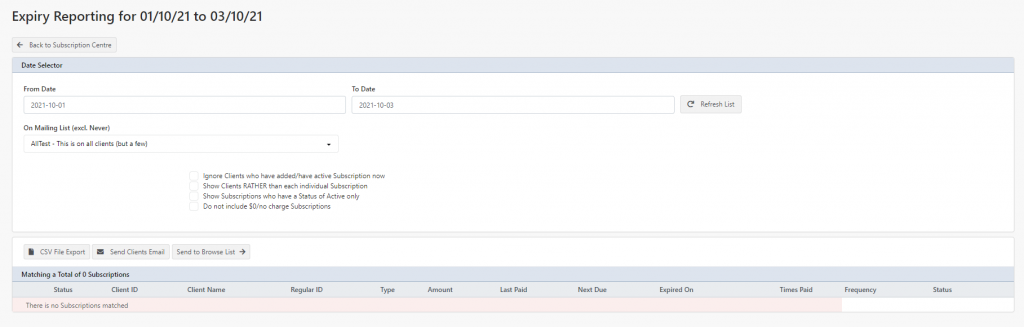
You can change the From and To date. This will find all subscriptions/memberships that are DUE between the date range. You can then click Refresh List, this will then update the screen.
There is also an option for On Mailing List – this will only include clients who on their Client > Mailing Lists are set to this specific mailing list.
There is a number of options available to filter the list before sending the reminders/further reporting. The options are as follows:
- Ignore Clients who have added/have an active subscription now – this option when ticked, will ignore the lapsed/due subscription if they have a current subscription that is due greater than the “To” date. This allows you to ignore reminders for a specific subscription if the client has started a subsequent subscription. Best practice, in this situation, is to expire the old subscription, and let the new one run.
- Show Clients RATHER than each indidual subscription – this won’t show each subscription, it will show the latest subscription for each client, rather than multiple ones. Again best practice, is that old, unused subscriptions should be expired.
- Show Subscriptions who have a status of active only – this should be ticked by default, as it will only show clients who have a status of active for the subscription, while it might be lapsed, it’s still active (ie. overdue)
- Do not include $0/no charge Subscriptions – this will ignore any complimentary / free / $0 priced subscriptions
If a client itself is inactive, they will not appear on this list, regardless of the options specified. It is best practice that a client should have 1 active subscription. If a subscription is renewed, either a new subscription is created (and the old made inactive) OR the existing subscription is rolled over to the new due date on the payment.

A client having multiple (lapsed) subscriptions could confuse this reporting.
The functionality is then provided to send these clients to the Browse List, Send them an Email, and/or CSV (Excel) data export for further analysis.
