When you have automatic regular payments that fail – Profiler has a number of options that can happen when the failure has occurred. This document outlines the options that are capable on the failure of a regular payment.
After a regular payment has successfully processed the “failure” counter is reset to 0.
To manage the Gateway Failure options go to Regular Payments > Payment Gateway Failures and upon loading you are presented with 4 options.
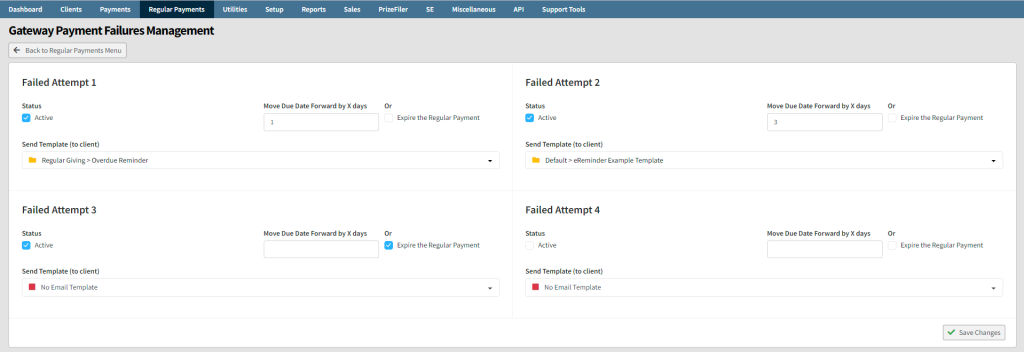
The screen is in 4 sections – 1 for each section when a failure occurs. Each time the failure occurs the “gateway attempt” field goes up by 1 value. The 4 sections of this screen relate to each time the number goes up.
All four sections operate the same with the same options, which are:
- Status – set this as Active if you wish Profiler to check for the options when a failure hits this number count
- Move Due Date Forward – you can put a number in here, and upon the failure, the due date of the regular payment is moved forward by the number of days specified here, ready to be deducted again.
- Expire the Regular Payment – when ticked, this will expire (inactivate) the regular payment when it reaches this failure attempt stage
- Send Template – this template will be emailed to the client upon failure on this stage. Your template list is available in Setup > Templates > Email Templates.
When you have set the options they will become available upon the next time a regular payment processes and fails – these rules will be analysied.
