Profiler has the option in Setup > Generic Parameters > Day End, Payment and Receipts to generate reminders as part of the Day End Processing that happens.
This allows reminders to be generated for regular giving that are due in 14 days and overdue. If this feature is enabled, the reminders are built as part of the Day End Processing and are available at Regular Payments > DEP Built Non-Automatic Regular Payments Reminders
To enable or disable this feature – go to Setup > Generic Parameters > Day End, Payment and Receipts
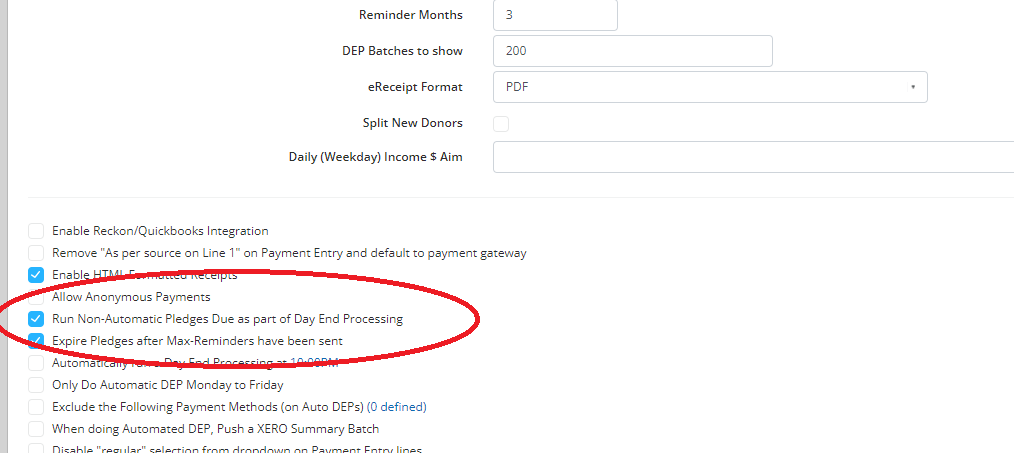
You can tick (enable) or un-tick (disable) the option Run Non-Automatic Pledges Due as part of Day End Processing and then click Save Changes. This will take effect immediately on any future Day End Processing.
