If you are using the Credit Card Expiry reminder system – you can specify on clients how they receive their reminders should the credit card be due expire.
You can set the default option for this (as to whether clients receive it by paper or electronic/email) methods at Setup > Generic Parameters > Regular Payment Settings
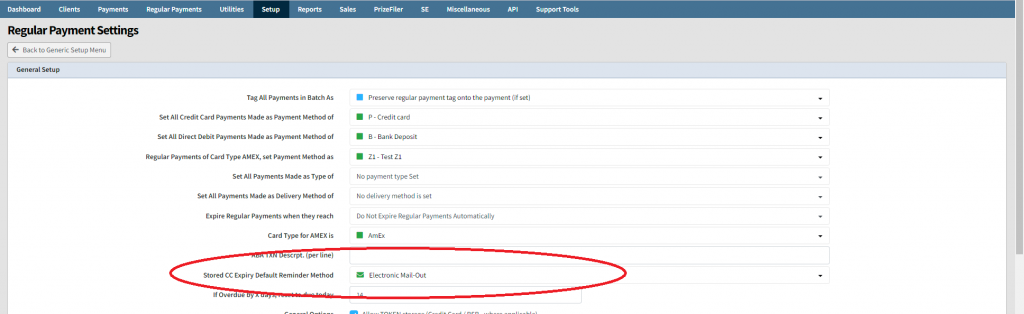
Upon loading the options on the screen – the field Stored CC Expiry Default Reminder Method – you can set this as Paper (PDF) or Electronic (Email).
Any new regular payments / subscriptions / membership payments that have stored expiry date for the automatic payment will then be set to use this value for the default when it is created.
