When creating a new client inside PrizeFiler you can set up the option for new clients to receive all the default mail-outs for clients (as set in Setup > Mailings > Mailing Lists)
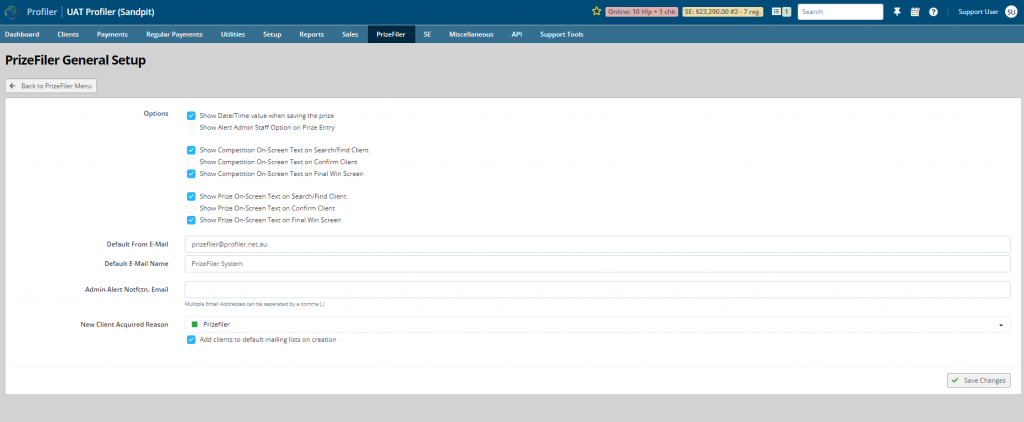
To configure the option for clients to receive the default mail outs, go to PrizeFiler > General PrizeFiler Setup and in the base of the screen you can set the New Client Acquired Code (which will be the acquired code)
Tick the “Add clients to default mailing lists on creation” option and click Save Changes. This will immediately apply and new clients entered via PrizeFiler will get the defined Mailing Lists.
