A function is something in Profiler that your clients can attend. Often this is an event you can put on yourself, or you are expecting your clients to attend (ie. Fundraising Dinner, AGM etc). This article will show you how to create a simple function that you can record attendance and RSVPs against.
Go to Setup > Functions & Events > Function Setup & Management
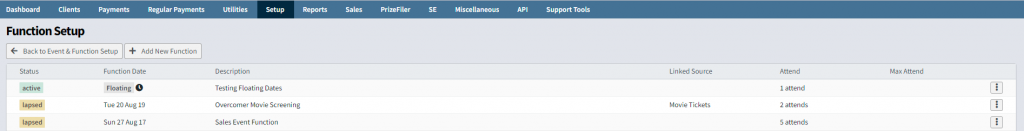
You will see any existing functions that have been setup which you can edit and amend. To create a new function click Add New Function
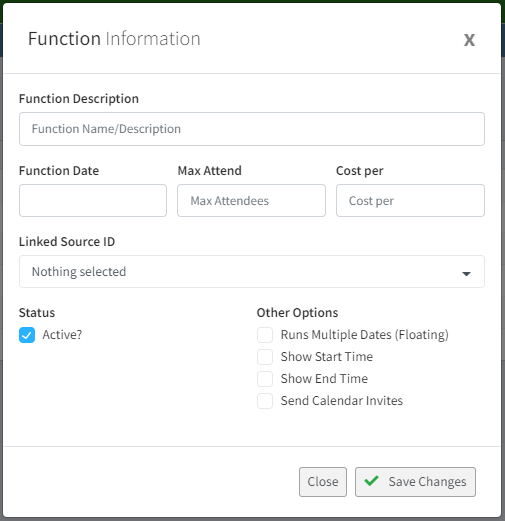
When adding a new function you need to give a few pieces of information:
- Function Description – this is the description or name of the function people will be invited to
- Function Date – this is the date the function is running on
- Max Attend (optional) – if there is a maximum number of attendees that can come to the function
- Cost Per (optional) – if this is a ticket/paid event – this is the price per ticket
- Linked Source ID (optional) – if payments are being received – this is the source code that is linked for payments to be attributed against for the function.
- Active – when ticked means clients can be allocated to the function
Some of the other options are:
- Runs Multiple Dates – allows the function to run over multiple dates (not just the function date) – with further information about that here
- Show Start and End Time – if the function has times, you can show it, otherwise the date will suffice.
- Send Calendar Invites – when enabled – will send a calendar invite to the client when added to the function.
When you have entered the options required – click Save Changes and the function is ready to be used and assigned. To assign a client to a function – you can read about that here, and you can also add them from a web form – with information about the set up for that available here
