When importing an external template from an external email provider, you can set the default Subject and Email Address that it is sent from.
When importing or editing an existing template in Setup > Templates > External/Import Template you will see your existing templates shown.
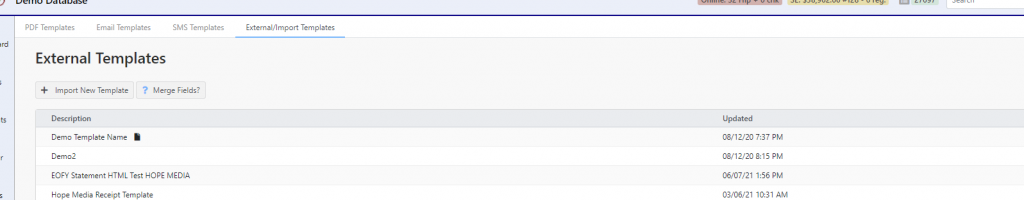
If you are creating a new template, or using the “…” and choosing Edit Template you can set the default email address.
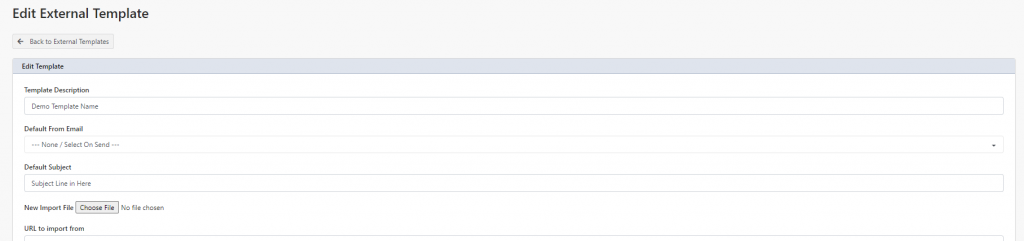
In the Default From Email select the email address you wish to by default send this email from, you can also set the Default Subject of the email.
If you wish to add email addresses you can follow this KB article here
