In Setup > Templates for both PDF and Email templates, you have the option of making a copy of an existing template for use with clients, thereby preserving the original copy.
To duplicate a template, go into Setup > Templates and click on the template (either PDF or email) to edit it.
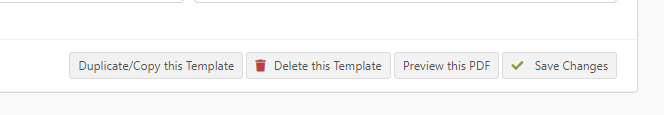
At the base of the screen, you can choose the option Duplicate/Copy this Template
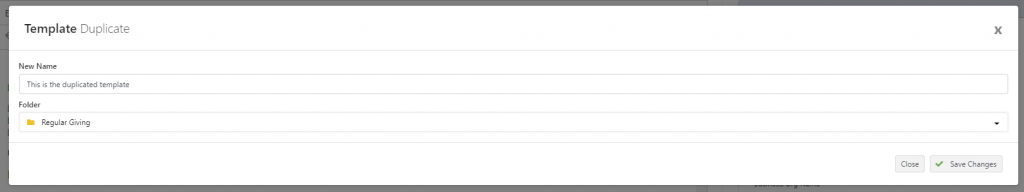
You can then enter in a New Name (which will be the name of the template) and the Folder that you wish the new duplicated template to be entered in. When finished click Save Changes and the duplicated template will be created and you will be able to immediately edit/update the template to the changes you require.
