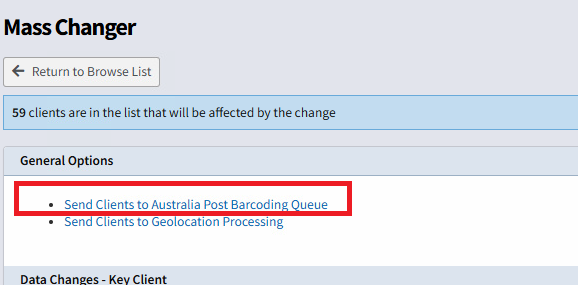Profiler has the ability to generate Australia Post compatible barcodes for address data within Profiler. As it is a cloud platform, on premise barcode software does not work, and we have partnered with a cloud provider to provide real time address updates to barcodes (if enabled)
Postman / Posimente
You can set up a Postman (now called Posimente) account at https://www.postmanws.com/ – this will allow you to set up a pre-paid credit, where each address you verify is 1 credit. You can pre-load the credit (say 1000 units) and each address you verify and update, will use 1 credit.
For signup/information on the service, please contact them via the website above.
Once you have an account, you can set up your login details (so Profiler can start using them) at Setup > Generic Parameters > Client Screen Settings
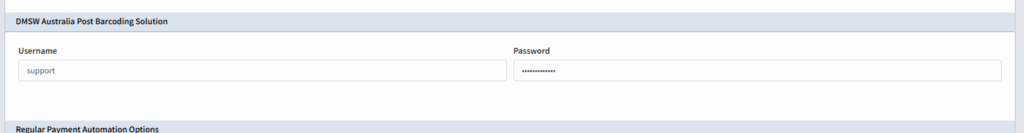
And in the DMSW Australia Post Barcoding Solution enter your Postman/Posimete username and password.
Profiler Process
With Postman address login data updated, as soon as an address is updated, it will be triggered and sent to Postman/Posimente in the background, and then the address with be updated with an Australia Post barcode.
There is no need to intervene. Should you wish to force an update to a client, simply go to Client > Core Details
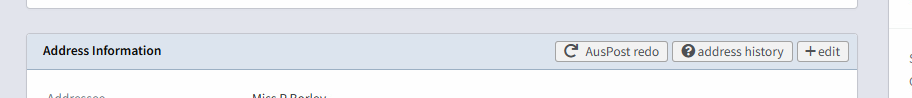
In the Address Information section (screenshot above) click AusPost Redo and this will force a re-sync with the Australia Post system.
Batch Sending Clients for Update
Should you have a large amount of clients you wish to submit for updating, get the clients you wish to your Browse List
Then click on Mass Changer and then Send Clients to Australia Post Barcoding Queue which will then send all those clients in the browse list onto the queue for processing against your account with Postman.