If you wish to see a summary of all source codes, the descriptions, the number of payments made, and total amount, you can use Reports > Standard2 Reports > Payment Report > PAY110A Monthly Payment Source Summary (Date Range)
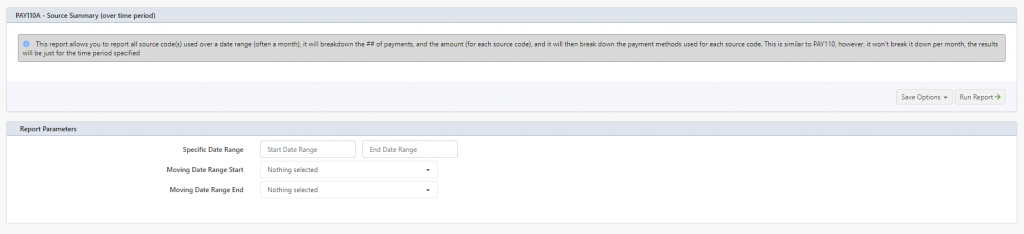
Upon loading the report, you are presented with 2 options, a specific date range (start and end dates) and a moving date range.
If you use the Specific Date Range you can enter the Start and End date ranges, and then choose Run Report
If using the Moving Date Range, Profiler will evaluate the dates from the time you run the report, so the Start and End Dates are relative to the day you run the report.
When you have made the date selection, click Run Report – this will produce a pre-set report of Source ID, Description, Number of Payments and Total $ Amount
