The Reports > Standard2 Reports > Payment Report > PAY022 – First Time Payment Report allows you to produce a report of all clients and their associated payment/gift that is the first time payment to your organisation.
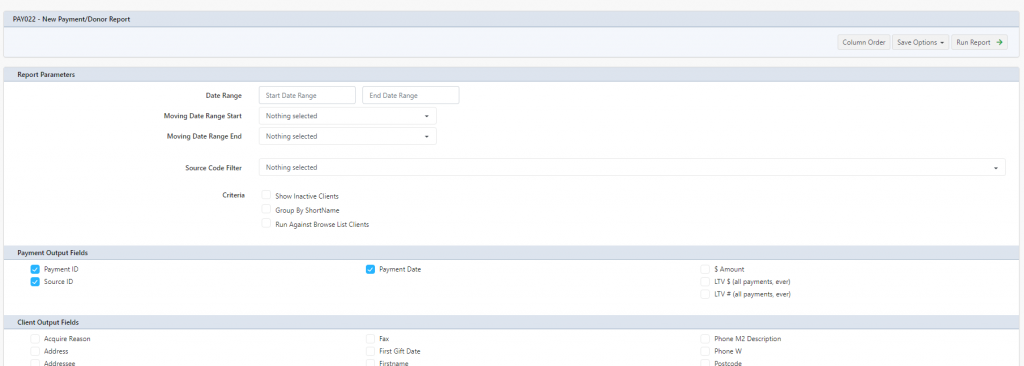
The report has a number of input options:
- Date Range – allows for a report of all clients who made their first payment in a specific date range.
- Moving Date Range – is the same as above, however, it is all relative to the date the report is run (and is used if saving the report as a dynamic report)
- Source Code Filter – allows you to restrict to only show clients who had their first time payment to a specific source code(s)
- There is some optional criteria as well, including, the ability to show Inactive Clients (by default only clients who are active are shown), you can also group by shortname (if your site uses shortname) and you can choose to run it against the clients who are currently in your Browse List (by default, Profiler will look at all Active Clients to run the report)
The output fields include all client fields, along with fields that relate to the first payment for each client and these include:
- Payment ID – the PAYxxxxx number
- Payment Date – the date the payment was made
- $ Amount – the amount of the payment
- Source ID – the source ID of the first payment for the client
- LTV # and $ – is the life time value (total value) for the client currently.
After selecting the required criteria and output fields, choose Run Report
