The Reports > Standard2 Reports > Payments > CLI023 Re-Engaged Clients report allows you to identify clients who have not given to your organisation over a date range, and then, have started giving again after a certain date.
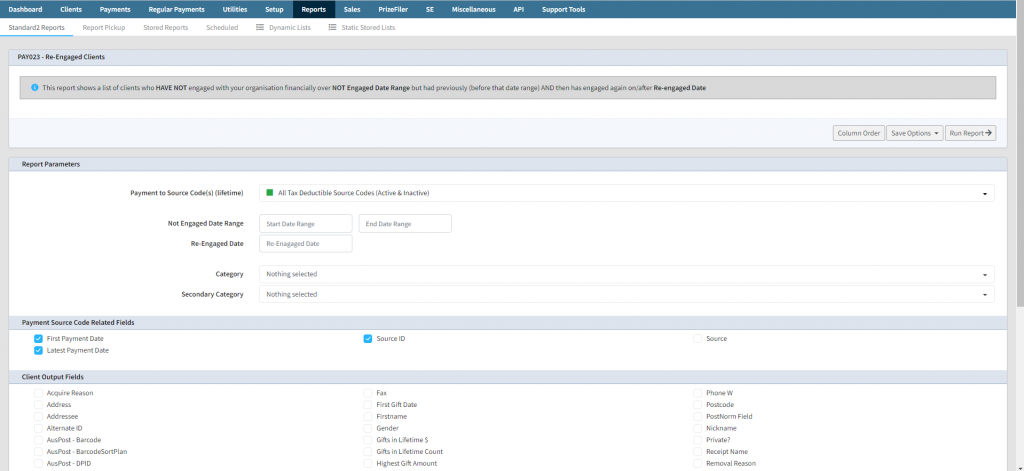
This report allows for some criteria to identify when clients have re-engaged with your organisation.
- Source Code – this is the source code used to test for Engaged. Most common is to use All Tax Deductible Source Codes (Active + Inactive). This will be used for testing for Engaged and Non-Engaged – by default this is selected.
- Not Engaged Date Range – this is the date range that the client has not made any payments between.
- Engaged Date Range – this is the date you wish to select that any payments have happened since. This is the date that the client has re-engaged (financially) with your organisation.
- Category and Secondary Category allows you to include only clients in the specified categories or secondary categories.
The output fields include all the Client fields and also some regarding payments, including
- First Payment Date – the date the client first ever made a payment to your organisation
- Latest Payment Date – the most recent date the client donated
- Source ID and Source – is the source code that the client re-engaged with.
After you have selected the input criteria and output fields, click Run Report
