If you wish to send a single SMS to a client (or any number) you can do this from the client screen – (if the client has a Mobile Phone number)
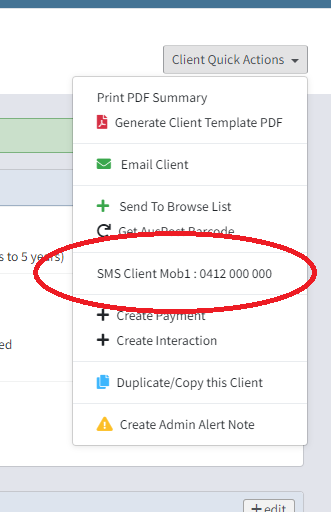
Upon clicking the mobile number option, you will be presented the normal SMS sending screen – you can pick the From / Reply number, pick the Send To (which default will be sent to the client)
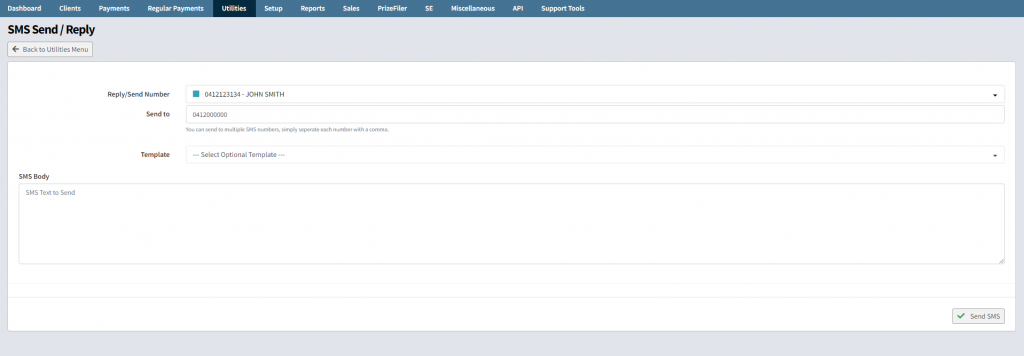
Then you can either select a SMS template or type SMS Reply text into the field, and click Send SMS – this will then be queued and send.
You can also send SMS’s without linking them to the client by going to Utilities > SMS Reply and this will allow you to send to any number.
