When creating a regular payment (Client > Regular Payment) which could be a regular gift, subscription or membership, you can define regular payment types that can be pre-selected.
If you have pre-defined types you will see them available for selection when creating a new Regular Payment under Client > Regular Payment
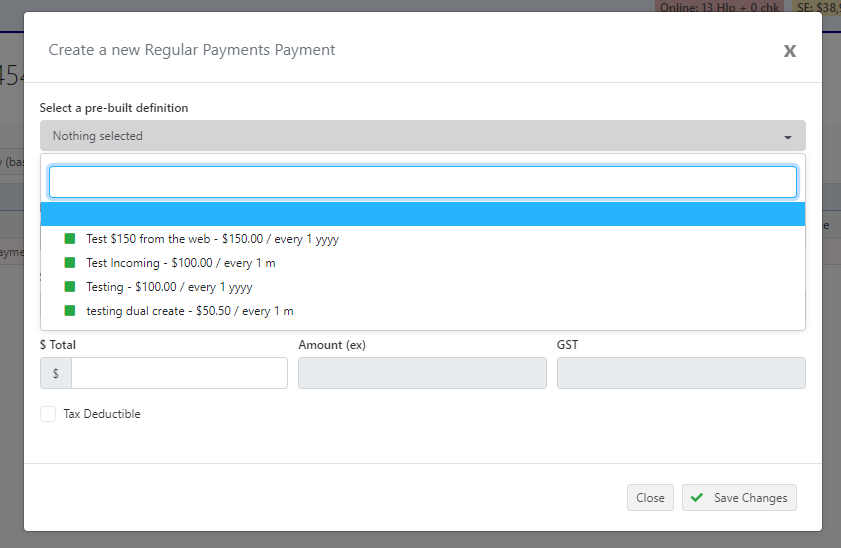
You can select the Pre-Built definition from the drop-down or manually enter in the details as required.
Setup the dropdown definitions
Use Setup > Integration > Membership Type Mapping
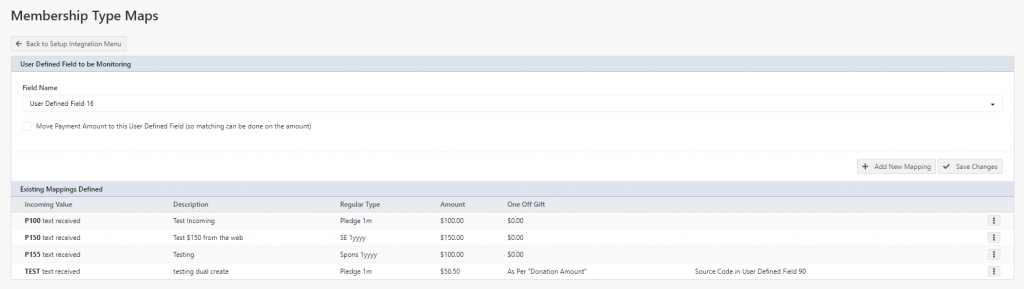
You can see the list of existing mappings that are defined on loading this screen.
You can use the “…” menu to edit or remove existing mappings, and to create a new mapping click “Add New Mapping”
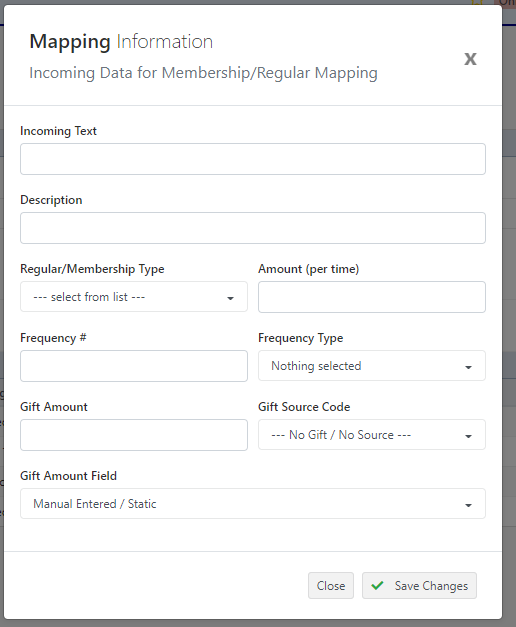
The fields shown are required for mapping of the regular giving type as defined below.
- Incoming Text – this is used for text coming from RAPID/Online. If you are not using rapid, put a unique code in here (ie. “SUB-GEN”) as it just needs to be a unique identification.
- Description – this is the description of what this mapping/definition will be (ie. General Subscription)
- Regular/Membership Type – select the (optional) type of regular payment this will be allocated to (this can be defined at Setup > Regular Payments > Types)
- Amount (per time) – this will be the total amount per time for each payment of this mapping
- Frequency – the number value of how often, ie. 1 or 3 etc which is linked to the Frequency Type field.
- Frequency Type – works with Frequency # field – and defines the period type (ie. month, weeks, year). An example for a monthly payment would be Frequency # set to 1 and Frequency Type is set to Month
- Gift Amount, Gift Source Code, Gift Amount Field – all sets the optional gift amount on-top of that defined and is only used for online payments, rather than the prebuild definitions, and can be left blank.
When finished clicked Save Changes and the definition will be available for selection in the pre-build definitions.
