If you run a Web Store with WooCommerce you can bring these individual payments however a little set up needs to happen for Profiler to accept these payments.
Profiler Source Code
When a payment from WooCommerce comes in, the entire payment will be set to a source code – the individual items will be stored in the comment of the payment. The payment total will equal the order total in WooCommerce on one payment line.
This source code is set in Setup > Integration > General Integration Settings
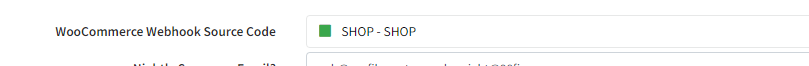
In this field – select the source code you wish WooCommerce payments to be recorded as
WooCommerce Web Hook Setting
In WooCommerce go to Settings > Advanced > Webhooks and add a new web hook
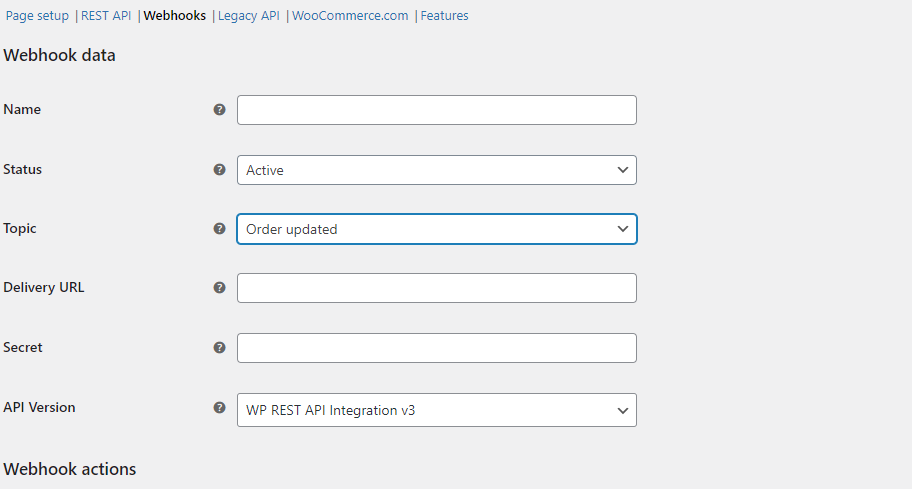
- In Name put a description for your information (ie. Push to Profiler)
- Set Status as Active – this means the web hook is running
- Topic should be Order Updated
- Delivery URL is https://XXXX.profilersoftware.com/api/webhooks/woocommerce XXXX is the first part of the URL you use to access Profiler – so if you access profiler as http://customer.profilersystem.com your XXXX value here would be customer
- The other options are fine as the default/empty when ready click Save Web Hook and this will now be in operation
Processing In Profiler
Payments received via WooCommerce will come in via RAPID like normal payments with the source code as defined in Step 1 – and can be processed / allocated to a client as per normal.
