If you have regular people who give to your organisation, you may not wish to issue them a receipt ever time, however, you might want to set the client to be sent (for example) a 3 monthly receipt/statement.
This is what the Special Receipt option is for when setting the client receipt preferences on Client > Mailing Lists (or when creating a new client and receipt options are shown)
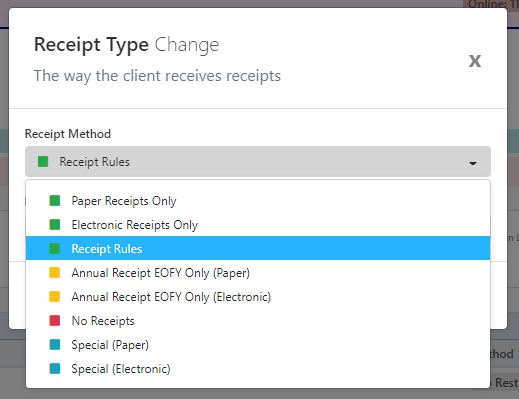
In the Client > Mailing Lists section where you can set the Receipt Preference, you can select the Special (Paper) or Special (Electronic) for your receipt preference for the client and click Save Changes
When the client has this option set – the receipt will not be automatically generated when you are making a payment and it will be held until you generate the special receipt batch.
Generating the Special Statement Batch (for Special)
Head to Utilities > End of Financial Year Statements
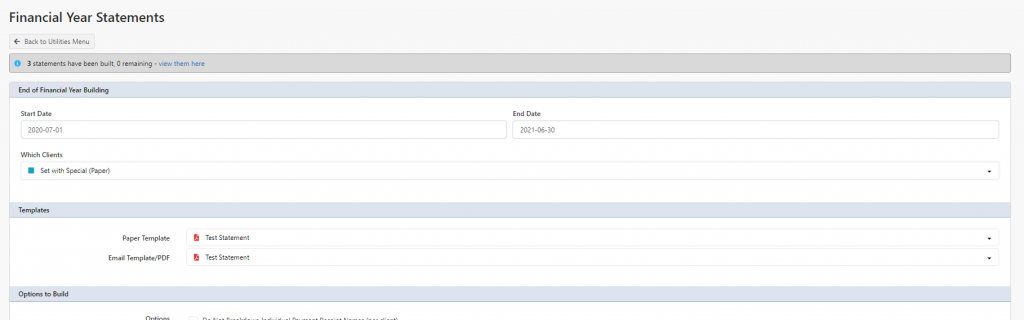
In the Start Date and End Date select the range of dates you are requiring the receipt date range to be, and in Which Clients select the Set with Special (there is a few options depending on the options – Paper, Electronic, Paper+Electronic)
Also set the defined Paper and Email templates for the generation and also any options that you require. When you are ready to generate click Continue
A summary of all the clients to be generated will be displayed, when you are ready to start generating click Continue/Build – Profiler will then go off and build the statements in the background.
You can go and continue to use Profiler, and return to Utilities > End of Financial Year Statements later to pick up your statement/receipts
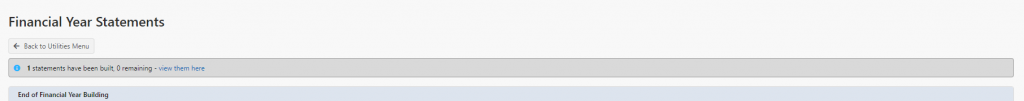
You can click on the “View Them Here” link at the top of the page, when you can click Paper PDF document – which will combine all the build receipts into a PDF which you can download and print, and click on Email Clients which will then prepare and send the statements via email (to those who have selected it) using the standard Profiler email system.
