If you wish to rename a source code you can do that on the special Utilities program located at Utilities > Database Management Tools > Rename Source Code(s).
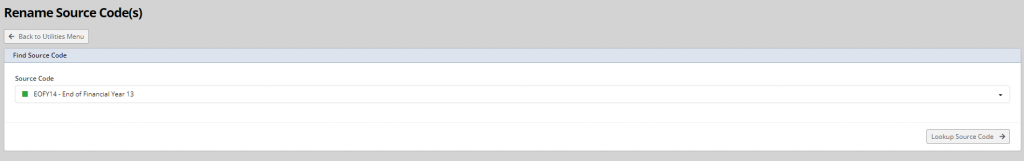
Upon loading – select the Source Code you wish to rename from the drop-down list and click Lookup Source Code
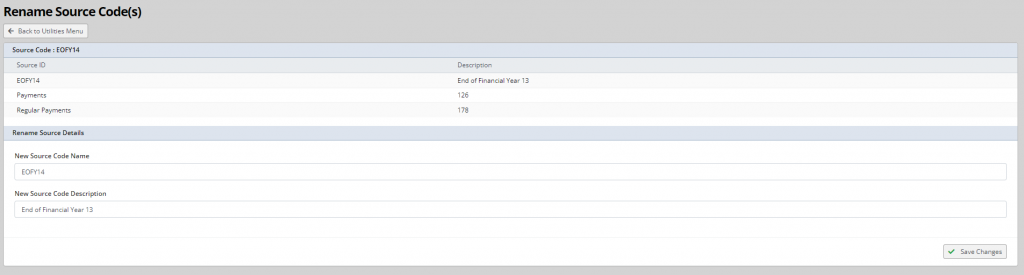
You will then be shown a summary of all the payments and regular payments that have currently been assigned to this source code (and will be automatically changed when you rename it)
In the New Source Code Name you can change the source code to what you need it to be, and optionally change the New Source Code Description.
When you are ready to apply the change, click Save Changes. Profiler will immediately rename all the source code information, any receipt text and receipt rules, and change all previous payments and regular payments to use the new source code.
