You can set the default font when composing emails across the system by going to Setup > System Wide Settings
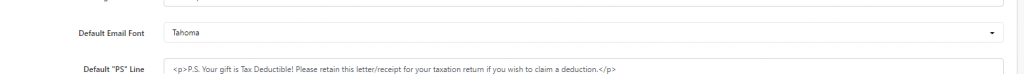
In the Default Email Font drop-down select the font you wish to use as your default font for any email composition
When you have set the font you want, scroll to the bottom and click Save Changes. This will apply immediately.
