You can add a system wide notification for your Profiler system to be displayed at the top of all the screens. This can be handy for distributing short/quick information.
To add or remove a message at the top of the screen go to Setup > System Wide Settings
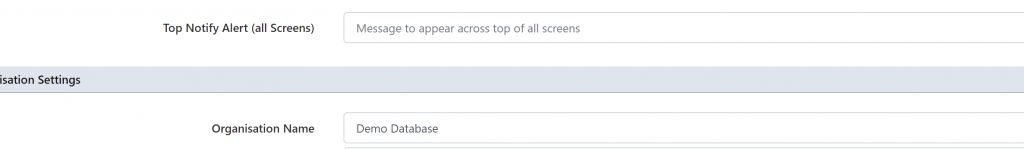
In the General System Settings you can put in the text in the Top Notify Alert field and when finished scroll to the bottom and click Save Changes
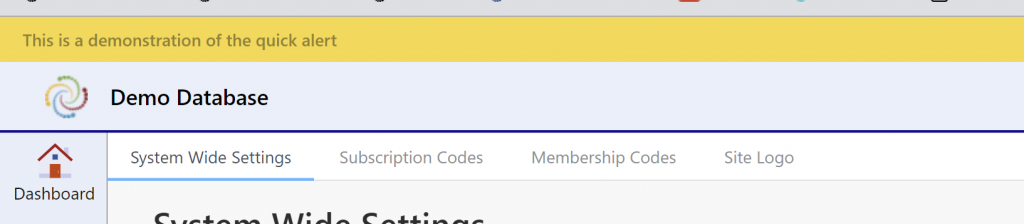
This will display on all Profiler screens on your system. If you wish to remove this – go back to Setup > System Wide Settings and remove the value from the Top Notify Alert field
