Profiler gives you a number of tools to manage your overdue clients who have set up regular payments. This can be in the form of a report OR using the overdue management process inside Regular Payments module.
Each night – Profiler will analyise your regular payments and put them into a number of categories based upon their payment status
- Paid – Up to Date
- Lapsed – (various days over due ranges)
Overdue Report
To manage the overdues using a report – we use Reports > Standard2 Reports > Regular Payment Report > REG107 – Overdue Regular Payment
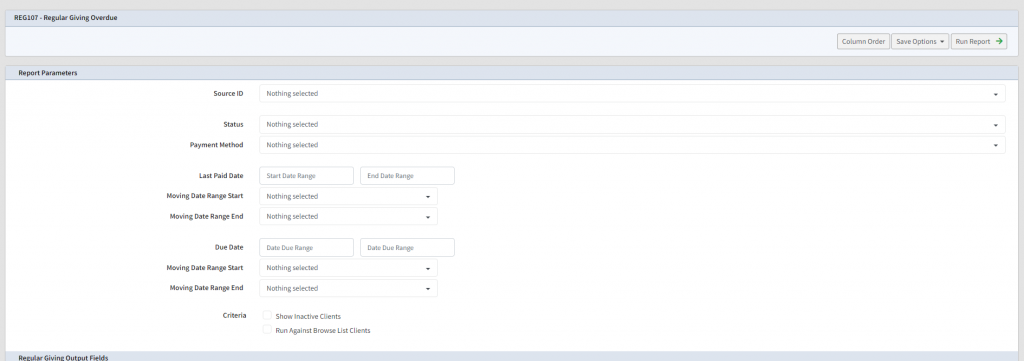
This report allows for a number of input options. The most common option is to select the Status and pick the statuses that you wish to report on – you can select multiple statuses if you require for the report.
The other option is to use the Last Paid Date or Due Date to report clients who are overdue (or last paid) with in a specific date range (or moving date range). After you have selected your criteria and output fields, click Run Report and the report will run and show you the clients which match the criteria.
A common usage would be to set this report up with specific statuses and set it as a scheduled weekly report.
Overdues Management
The Regular Payments > Overdue Management is a great on-screen way to manage clients who have lapsed.
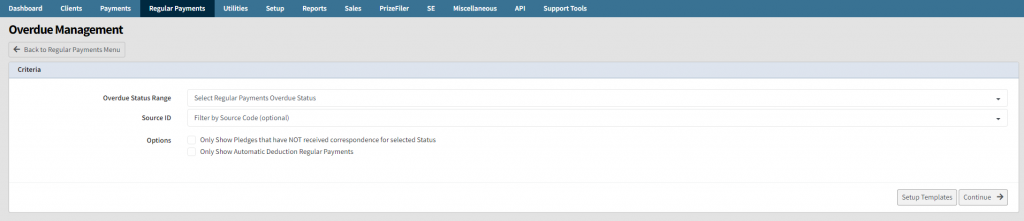
Upon loading select the Overdue Status Range is the date range of lapsed regular payments you wish to look at. Select the range you want and click Continue. You optionally have the option to filter by Source ID, if you wish to only include clients who have a specific source code regular payment (ie. subscription or membership)
Profiler will then show you a list of clients who match this criteria and then give you a few options to manage it. You can export the list as a PDF report or CSV for further manipulation – or you can send email templates (or PDF template letters) to each client should you want to.
You will also see the last response from the payment gateway (if applicable) which might give an indication on why they have lapsed (ie. Insufficient funds, Lost Card)
