If you wish to have a email notification sent to a group of people when clients are added or removed to a specific mailing list, you can set this up via the Mailing List setup at Setup > Mailing > Mailing Lists
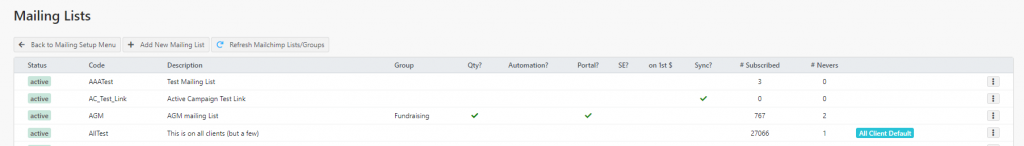
Select the mailing list you wish to be notified on, and on the “…” menu choose Edit Mailing List
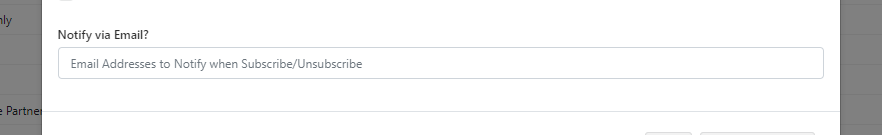
In the Notify Via Email you can put in the email addresses you wish to be notified on every client subscribe and un-subscribe. You can put multiple email addresses in this area separated by a comma.
When ready click Save Changes and the action will be immediately active. This will then be enabled for any mailing list changes to the selected mailing list from this time forward.
