From Profiler 9.1.11 (November 2021) Profiler supports instant receipting, we have since improved this functionality in 9.2.3 (March 2022) and again in 9.2.4 (April 2022)
Until now, receipts had to be issued as part of the Day End Processing process (and this can still continue) however, you have an option for the receipt to be issued electronically upon the entry of the payment.
You also have the option to send the electronic Instant Receipts on the running the Day End Processing (you may also have this set up to be automated). This means you are the user does not need to go in and send the electronic receipts.
To set up Instant Receipting go to Setup > Generic Setup > Day End, Payment and Receipts and in the Instant Receipting section
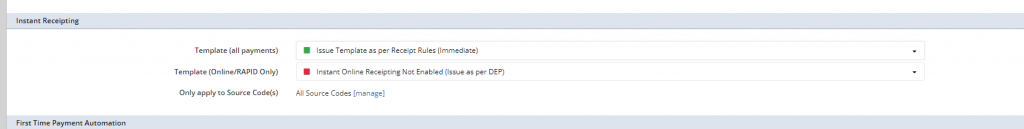
In the drop down you can select the Instant Receipt template that will be issued. There are a number of options
- Instant Receipt not enabled – this is the normal behaviour and receipts are issued as part of the Day End Processing Receipts function and you will manually send out the receipts
- Issue Templates as per Receipt Rules (on DEP execute) – this will follow the rules as set in Setup > Payments > Receipt Rules on issuing the receipts however they will be sent when the Day End Processing runs.
- Issue Template as per receipt rules – this will follow the rules as set in Setup > Payments > Receipt Rules on issuing the receipts
- Specific Template – you can force all instant receipts to use a specific receipt template.
You can also specify (and see) which source code(s) are enabled for Instant Receipts. If you wish to add (or remove) source codes to Instant Receipts, click on the manage link. If no source codes are selected and Instant Receipts are enabled, all source codes will be included.
You also have an option for InstantReceipt debug – which loads the program as found in Utilities which allows for investigation on Instant Receipts that have/have not been issued.
The email address from, name and reply are all set as per Payments > eReceipt General Settings. The template controls the subject line for the receipt, and the template can include all the standard payment merge fields.
If the eReceipt contains a PDF receipt attachment, that will also be built as part of the instant process and be attached to the email and sent. You can see the mailing against each client under Client > Mail Sent and the normal statistics on opened, delivered etc are shown.
If you wish to debug and see what decisions Profiler is doing with your InstantReceipts – you can go to Utilities > Database Management Tools > InstantReceipt Debug
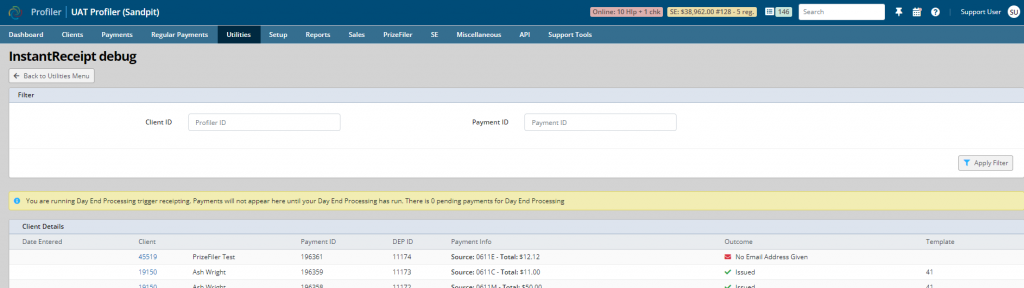
The screen allows you to filter on a specific client, or Payment ID, by default it will show the latest 150 items that have been issued by InstantReceipts. You can see the individual payments and the output of the InstantReceipt decision process and if the email has been sent to the client.
