When automatic payments fail – they will remain overdue. You can set Profiler to send email alerts to clients notifying them of a bounced payment using a Profiler email template.
You can set this workflow up at Regular Payments > Payment Gateway Failures
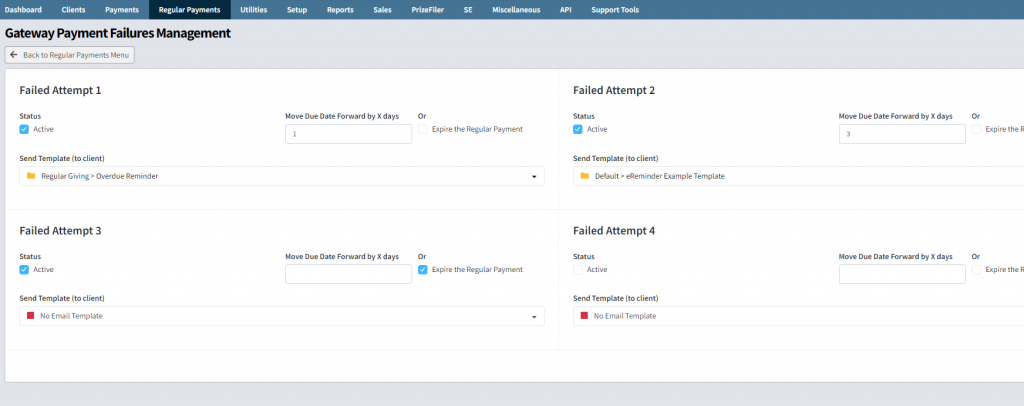
This process is triggered when an automatic payment is attempted and fails. There is multiple attempt hit points, and after a successful payment, it is all reset and the process will run again the next time the client has a regular payment failure.
The concept with this screen is that you can use up to 4 failures, Attempt 1 then 2 then 3 then 4 is followed if they fail. Each area operates the same and we will just discuss the operation for one particular region.
- Active – ticked when the mode is active (to be run)
- Send Template (to client) – select the template you wish to send to the client when this option is hit
- Move Due Date forward by X days – this will rollover the pledge/regular payment to be attempted X days from the due date. (For Attempt all attempts after 1, it will roll over from the previous attempt the X number of days)
- Expire the Regular Payment – set this as ticked if you wish the regular payment to be expired when it hits this particular failure attempt.
Once you have set the options you want, click Save Changes and the changes will apply immediately for any declined payments that happen into the future.
The emails sent will appear automatically on each clients Mail Sent tab.
