When exporting a mail-out to Envelopes using Reports > Export Mailing using the Envelope output options, Profiler gives you the opportunity to have a header on the envelope, this allows you to print onto your envelope your reply paid address etc.
Creating an Envelope Header
This is setup like a normal template and needs to be in the Footers folder in Setup > Templates and must start with the description Envelope Header
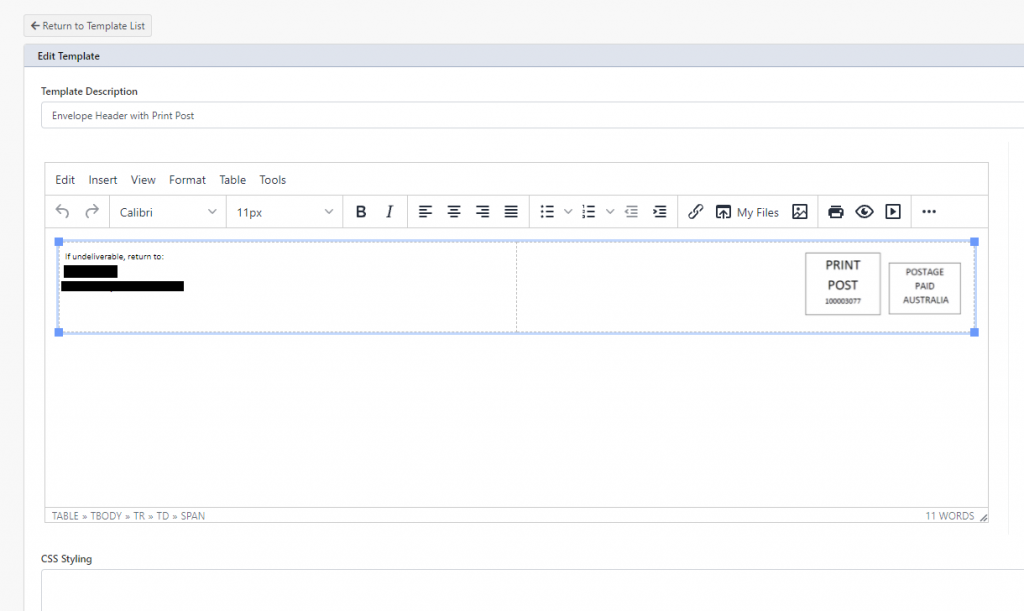
You can have multiple templates that you use, however, they all must start with Envelope Header, adjust the template as needed and then choose Save Changes
Using/Selecting the Envelope Header
When using Reports > Export Mailing and selecting the Output Format – you will see a list of the Envelopes all broken down with the various Header options (if you have multiple headers)
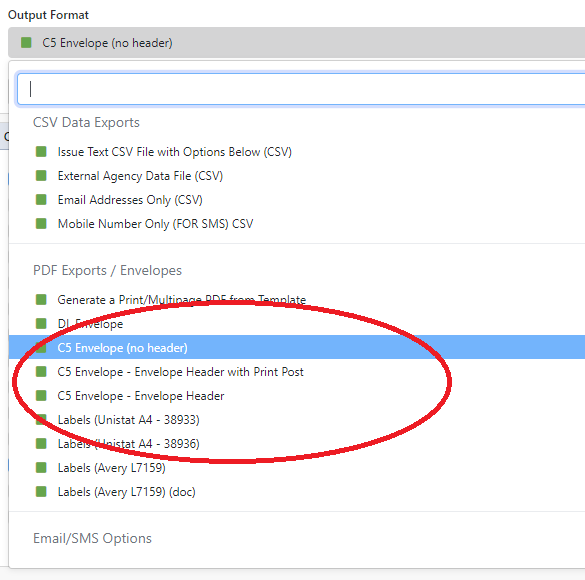
Simply select the envelope and the header you wish to use, and then choose Export Data – the PDF will be generated with the appropriate header selected on the PDF.
