If you have created a mail-out in error which has been recorded against a Client > Mail Sent tab, you can remove this mailing from the system.
Go to Utilities > Database Management > Delete/Rename/Edit Mail-Out
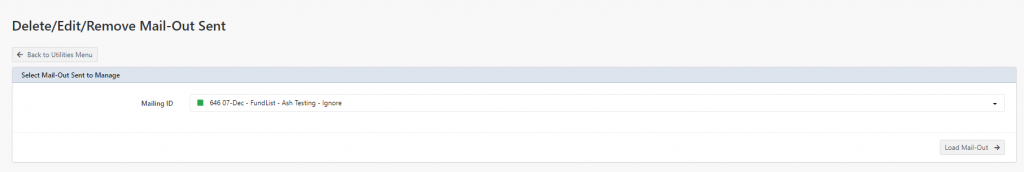
From the Mailing ID list, select the Mailout that you wish to remove and click Load Mail-Out
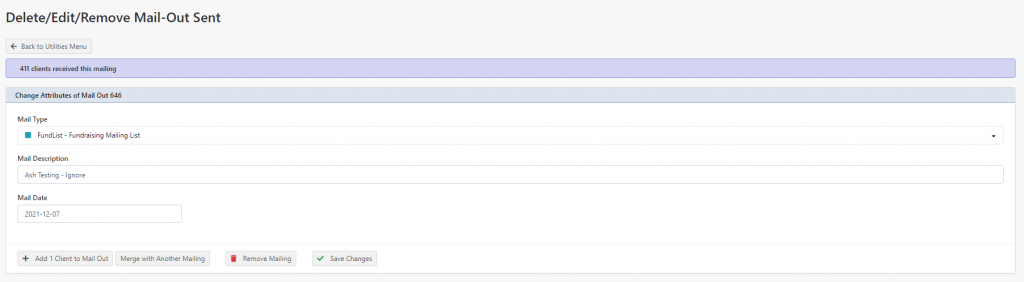
This will provide a summary of the mailing that has been created. Click Remove Mailing from the buttons, and confirm on the pop-up that you wish to remove the mail-out.
After you have completed this the mail-out will be removed and the record against each Client > Mail Sent will also be removed.
