If you want clients to be added to a particular mailing list only after they have made their first ever payment or gift, you can define this in the Mailing List properties.
From Setup > Mailing > Mailing Lists
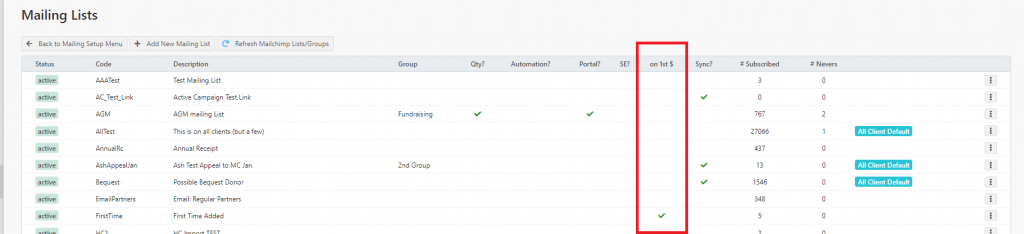
The column (highlighted red) titled on first $ shows any mailing lists that are defined for their first payment and attaching to a client.
To add/edit this behaviour, find the mailing list you wish to apply on the first time of a payment and on the “…” menu for that mailing list, choose Edit Mailing List
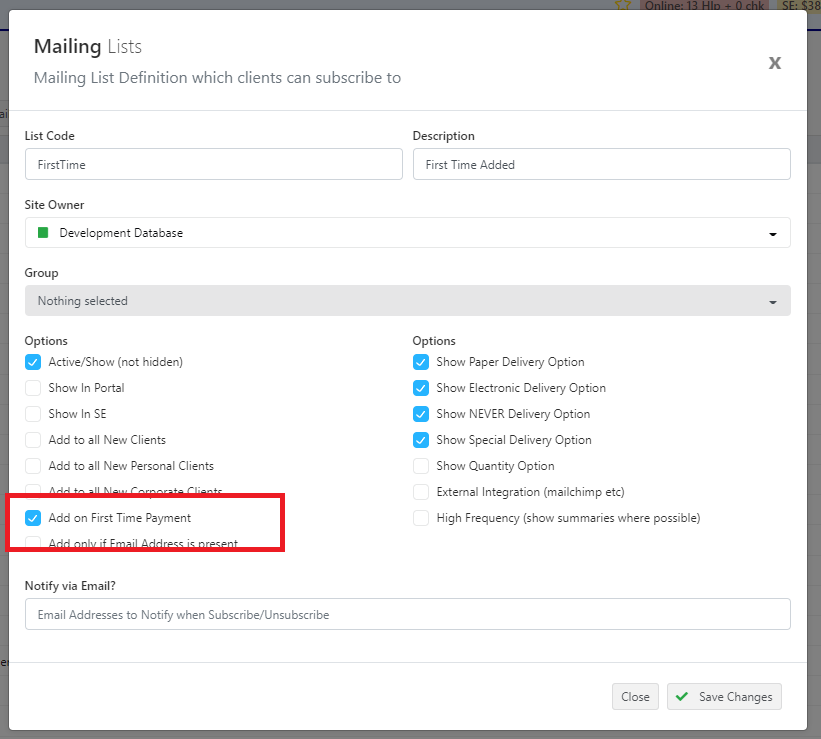
On the mailing options, choose Add on First Time Payment and click Save Changes. This will then apply moving forward to all first time payments, they will be added to this mailing list.
You can manually add still clients to this list via Client > Mailing List and if you wish to unsubscribe a client from that list, the recommended practice is to go to the Client > Mailing List and set the delivery method of Never
Upon a first payment of a client, they will be added to this mailing list (if they are not already on it), this is a handy way to ensure that donors are on specific mailing lists for future correspondence.
