The Reports > Standard2 Reports > Clients > CLI006 – Client Interaction Report allows for the reporting of any types of interactions or notes that are made against clients.
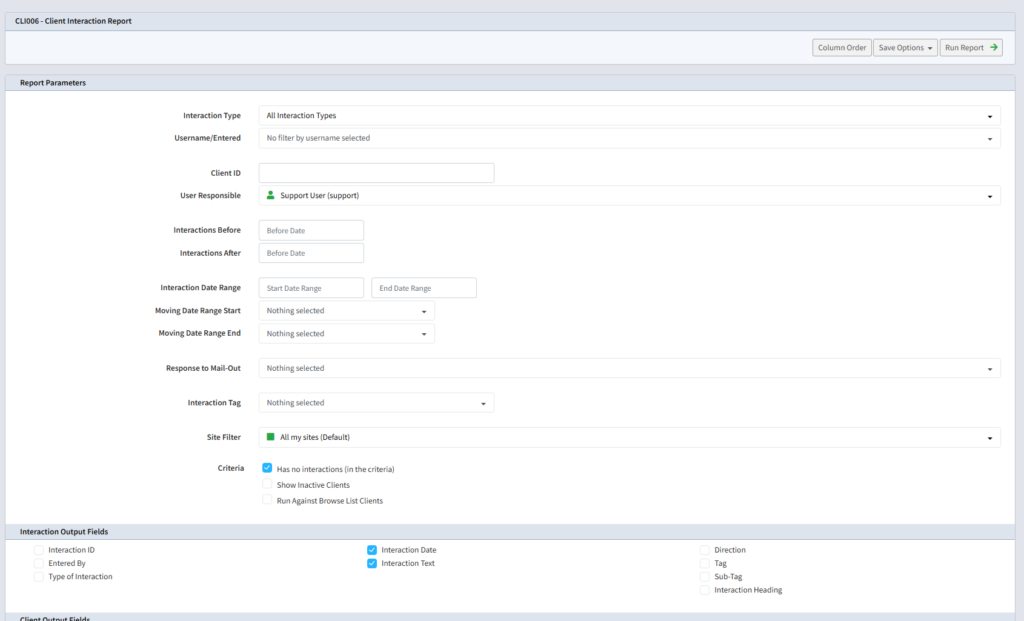
The input selection criteria allows for a number of optional options for finding the interactions made. This includes:
- Interaction Type – this allows the filtering of only specific types of interactions to be included in the report – the interaction types are set in Setup > Client > Interaction Types. By default All Interaction Types will be included
- Username/Entered – will return all interactions that were entered into the system by a specific user
- Client ID – if you wish to return a list of interactions for a particular client, you would put the client ID in here
- Interactions Before – interactions (with other criteria set) before a specific date
- Interactions After – interactions (with other criteria set) after a specific date
- Specific Entered Date Range – allows the return of all the interactions that were entered into the system on the specific date range
- Moving Date Range – is for the above field, however is anaylised at run time and is used for saving dynamic reports.
- Response to Mail-Out – if selected, all interactions that have been tagged/associated with a particular mail-out will be returned.
- Interaction Tag – will return any interactions that have been tagged with a specific interaction tag.
The output options for the report include all the standard client details, and those specific relating to the interaction, including:
- Interaction ID – the internal INTxxxx number
- Entered On – the date the interaction was entered to Profiler
- Entered By – the username of the profiler user who entered the interaction
- Interaction Text – the text of the interaction entered
- Direction – if specified, if the interaction was outward (user initiated) or inward (client initiated)
- Heading – the heading (if present) on the interaction
- Interaction Type – the type of interaction (Note, Phone Call etc)
- Tag / Sub-Tag – the value of if the interaction has a tag or sub-tag set
There is an option added in Options for
- Has no interactions (in the criteria)
By default this report will show all the clients who HAVE an interaction logged in the date range or type, however, if you want to find all the clients who HAVE NOT received a interaction in the criteria you specified, you can tick this box. Think of this like a “reverse” of the report.
After you have selected your input criteria and output fields, click Run Report and the report will run available for pickup in the Report Pickup system.
