In Reports > Standard2 Reports > Client > CLI041 Client Linked Reasons report you can report all clients that have links to other clients within the Profiler system.
These links are defined on the Client > Links screen for each client, and the pre-build definitions for common reasons for being linked is set at Setup > Client > Relationship/Link Reasons
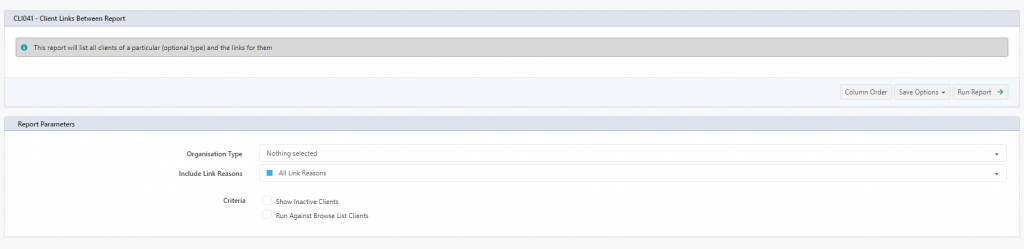
When running the report, you have a number of optional input criteria.
- Organisation Type – if you select one or more organisation types, only clients of that type will be shown (as the master), however client links underneath that client will not be of that type, it will contain all client types
- Include Link Reasons – if you wish to only show the links for each client for a particular reason(s), you can select them (multiple) from this list. By default, all links will be displayed.
The report is pre-built in it’s output format, and will show for each client, any links for that client – including the linked client(s) firstname, surname, client ID, email and phone numbers, and also the link reason.
The defaults without changing for the report will show all clients who have links, and the details for those links.
