Integration with SMS Broadcast provider is available from the Setup > Integration > Social and Media Setup
Towards the bottom of the screen go to Outgoing SMS Provider
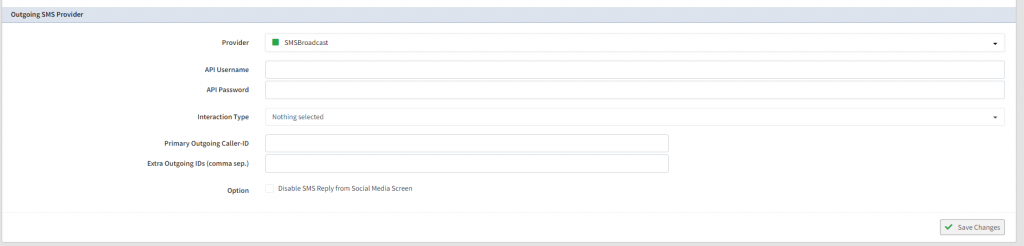
In Provider select SMS Broadcast as the broadcast provider.
From your SMS Broadcast account the API Username and API Password are required – you can find these details out (or create a API Key inside Broadcast SMS for Profiler) by following the instructions for SMS Broadcast here
Once you have these values ensure you put them into the API Username and API Password fields on this screen.
The Interaction Type is what will be stored against each client on the Interactions when a SMS is set – a common configuration is SMSOut – if you do not have this option, you can create it via Setup > Clients > Interaction – Methods of Interaction
The Primary Outgoing Caller-ID is the number (or word) you wish to use as the “Default” when sending messages out of Profiler. This could be a number you wish replies to go to (or if a number if provided by SMSBroadcast), or can be a word etc.
In the Extra Outgoing IDs, you can put in other numbers or names you wish to send from, and select when sending a SMS. You can specify multiple numbers in here – and full information is available here
Once you have set up the required fields, click Save Changes and Profiler will be ready to send SMS’s – you can do a test via Utilities > SMS Reply and send yourself (or another number) a message from here.
To create mailing lists for SMS and other SMS related items – review this screen
