This document outlines new functionality on expiring old subscriptions when a new one is set up. This is a common “catch all” situation preventing a new subscription being taken out and the old one lapsing.
- Upon a payment being made for a Subscription – the Post Payment Checker will launch
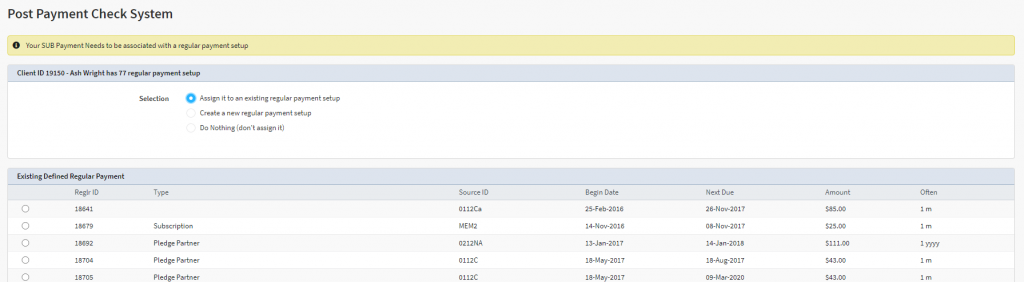
By default you can assign the payment being processed to an existing subscription. This behavior does not change.
If you select the 2nd option to “Create a new regular payment setup” – this will create a new subscription based upon the details that have been entered (either online or manually)
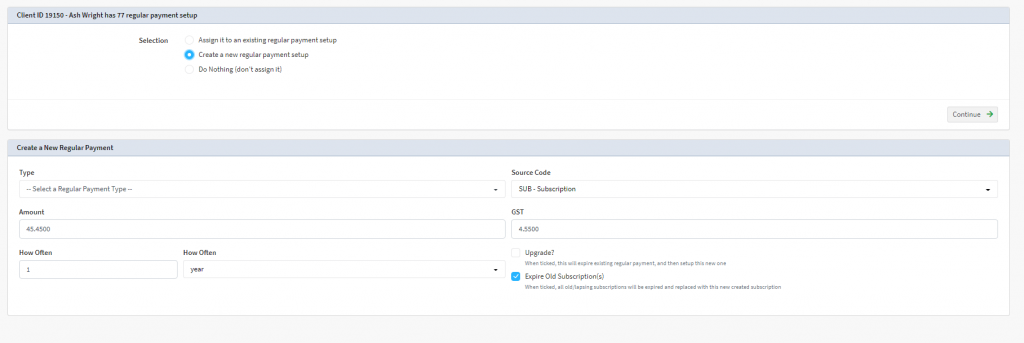
You can enter in the subscription type, Source Code, Amount etc, however, there is an option to “Expire Old Subscriptions” and this will auto-select as ticked, when Profiler senses that you are about to create a new subscription for a client that has an ACTIVE existing subscription.
Fill out the fields as required, and leave ticked the subscription expire option. Upon creating the new subscription, the old subscription will be set as expired, and the comment will be set as “Replaced by REGXXXXXX” – this will allow you to have the client have their new subscription and the old subscription will not lapse, as the new one has replaced it.
