The Reports > Standard2 Reports > Source Code > SRC003 – Payments to Source Code is a companion report to SRC002 (which shows a summary), however, this is report shows the individual payments and clients that have made payments to the selected source code(s) over the date range.
This report produces client information as well as specifics for the payments. The normal client output fields are selectable, along with:
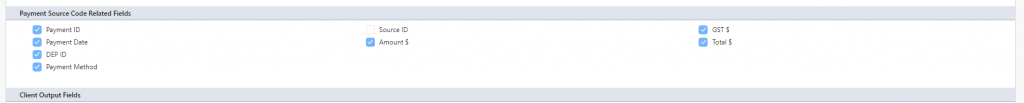
- Payment ID – the PAYxxxx ID number of the payment
- Payment Date – the date the payment was made to the source code
- Source ID – the source ID that was made (it would be helpful to turn on this field if your report is showing multiple source code(s)
- GST $ – the amount of GST for each transaction
- Amount $ – the amount (minus GST $) for the payment
- Total $ – the total amount for the payment including Amount and GST
- DEP ID – The Day End Processing Batch that the payment was entered into
- Payment Method – the method the payment was made (Cash, Credit Card etc)
The input criteria of the report allows for filtering of the results, and the criteria options are as follows:
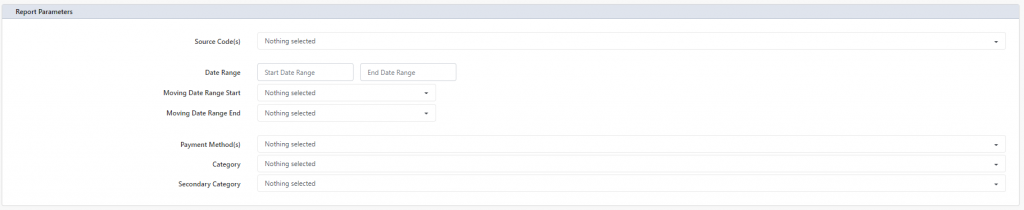
- Source Code – you can select from all your source code(s) in the list, and multiple can be selected.
- All Tax Deductible – will select all Source Codes that have been defined in the source code set up as a Tax Deductible Source Code
- All Active Source Codes – will select all Source Codes that are deemed active currently in the Profiler system (excluding inactive)
- All GIFT defined Source Codes – will select all Source Codes that have been defined as “Gift” in the Source Code setup in Setup > Payments > Source Code
- Source Code Groups and Individual Source Codes are also available
- Date Range – allows for a static date range as a Start and End Date for the analysis.
- Moving Date Range Start and End – allows for a dynamic date to be calculated from when the report is run
- Payment Method – allows for multiple selection of methods of payments to be included in the summary. Multiple selection is allowed. By default, all payment methods will be included
- Category and Secondary Category allows you to only include payments from clients who are in specific Category or Secondary Categories. Multiple Selection is allowed, and by default all clients are included (regardless of category)
When you have entered the required criteria, and set the fields you wish to appear on the output results, select Run Report and the report will be generated and you will be sent to Reports > Report Pickup so you can view/download your report.
