Profiler has built in templates which can generate a number of different types of envelopes for a single client (along with Mass Mailings).
To generate a single envelope for a client, go to Clients and locate the client and in the top right hand side under Client Quick Actions menu
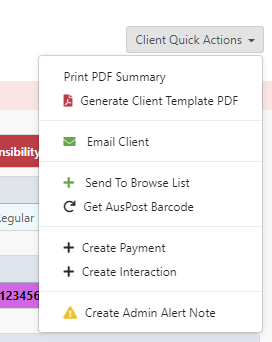
In the dropdown, select Generate Client Template PDF which will show you a list of all your templates in the system (under Setup > Templates) and at the bottom of the list you will see the Envelope Options
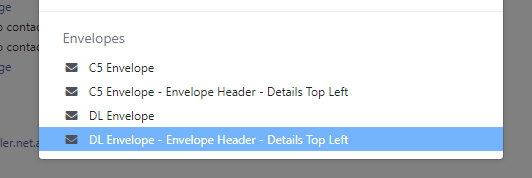
If you have different Envelope Headers you will see each envelope type listed with the header option available, or the option to generate the envelope type without a header.
Click on the template you wish to generate, and a PDF will be downloaded with the envelope and client details attached to it.
