If you wish to send information about payments to a 3rd party external system you can implement web hooks for your payments for specific source codes. An example might be Zapier or a 3rd party that can receive a JSON payload.
To set up a web hook go to Setup > Integration > Webhooks Integration and Logs
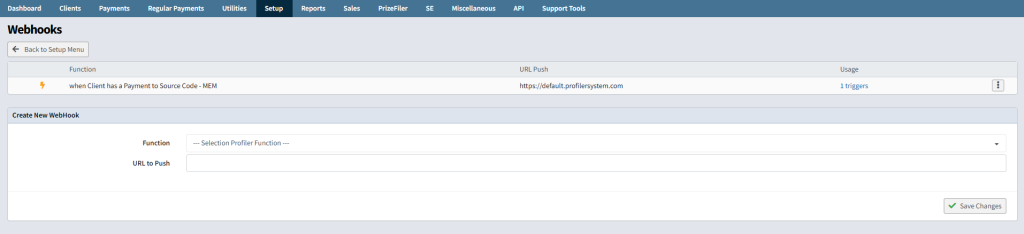
You will see any existing webhooks you have set up (which you can also delete if needed), you also can see the number of times it has been triggered (and click on the link to see the recent triggers of the specific web hook)
To add a new web hook for payments to a source code in:
- Function – select when Client has a Payment to a Source Code
- Source Code – select the source code you wish the web hook to trigger on. If you are wanting multiple source codes, you will need to repeat for each source code
- URL to Push – this is the URL the external provider has provided for you to send the data.
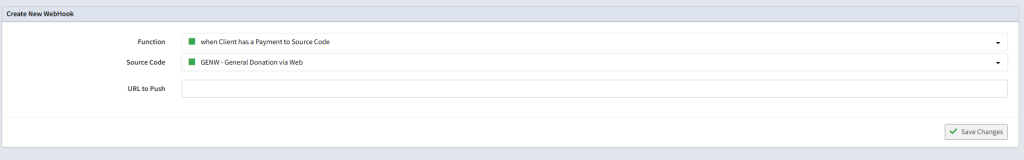
Once you are ready to activate the web hook click Save Changes and then any payments that match will be sent to the web hook as a FORM Post and a JSON payload.
