You can use the Reports > Standard2 Reports > CLI006 Interaction Report to do a report on recent comments left via your RAPID integrations, however, it is at times more practical to see this on-screen.
You can access on-screen list via Payments > RAPID Integration and when in the main RAPID screen in the Filter RAPID Display List dropdown, choose Recent Integration Comment Display.
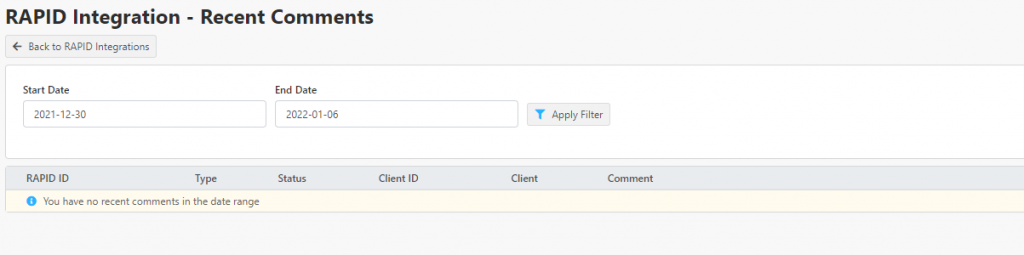
Upon loading, this will show you any Integration Data that has been received in the last 7 days that has a comment associated with it.
If you wish to extend the date range, simply change the Start Date and End Date ranges and click Apply Filter. The screen will refresh with the updated information.
