When using the Stripe payment processor and a website that does not support data sending to Profiler natively, you can send each transaction to Profiler RAPID processing from the Stripe web platform.
This will be received like a normal payment and allocated the default OLDON (online donation) source code.
To set this up in Stripe (not Profiler) follow the following instructions:
1. In Stripe
- Go to https://dashboard.stripe.com
- Sign in to your Stripe account
2. Navigate to Webhooks
- Click on Settings and then “Developers”
- If you need to switch to the Workbench, do that.
- Click on “Webhooks”
- Click the “Add destination” button
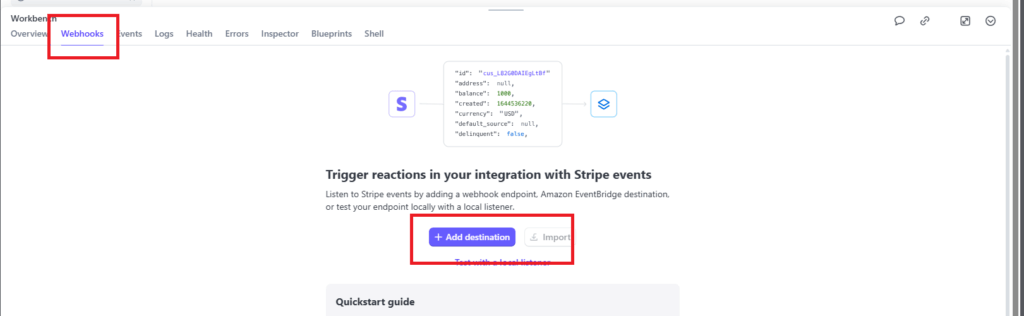
3. Configure Your Webhook Endpoint
Select the latest API version (newer or equal to than 2025-07-30.basil)
In the events section, select
- Charge – charge.succeeeded
- Payment Intent – payment_intent.succeeded
This means on those successful events (a successful payment) they will be sent to Profiler, and click on Continue
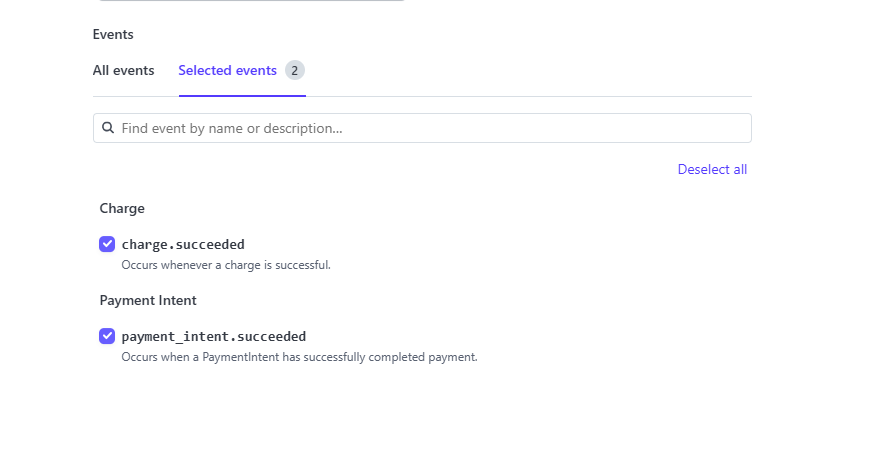
Endpoint URL:
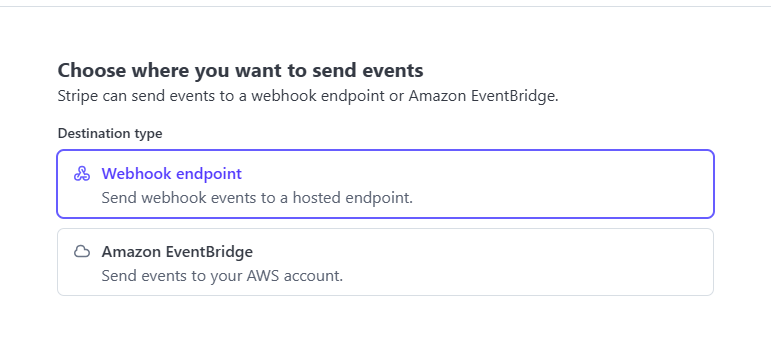
If asked, choose webhook endpoint and click Continue

In the EndPoint URL you need to enter in your profiler information – this is the Profiler Core API server.
For example if you access Profiler as the URL https://companya.profilersystem.com the URL you would need here is
https://companya.profilersoftware.com/api/webhook/stripeOnce you have completed this click Create Destination and then payments made via stripe will be sent to RAPID for matching into Profiler as a normal online payment integration
